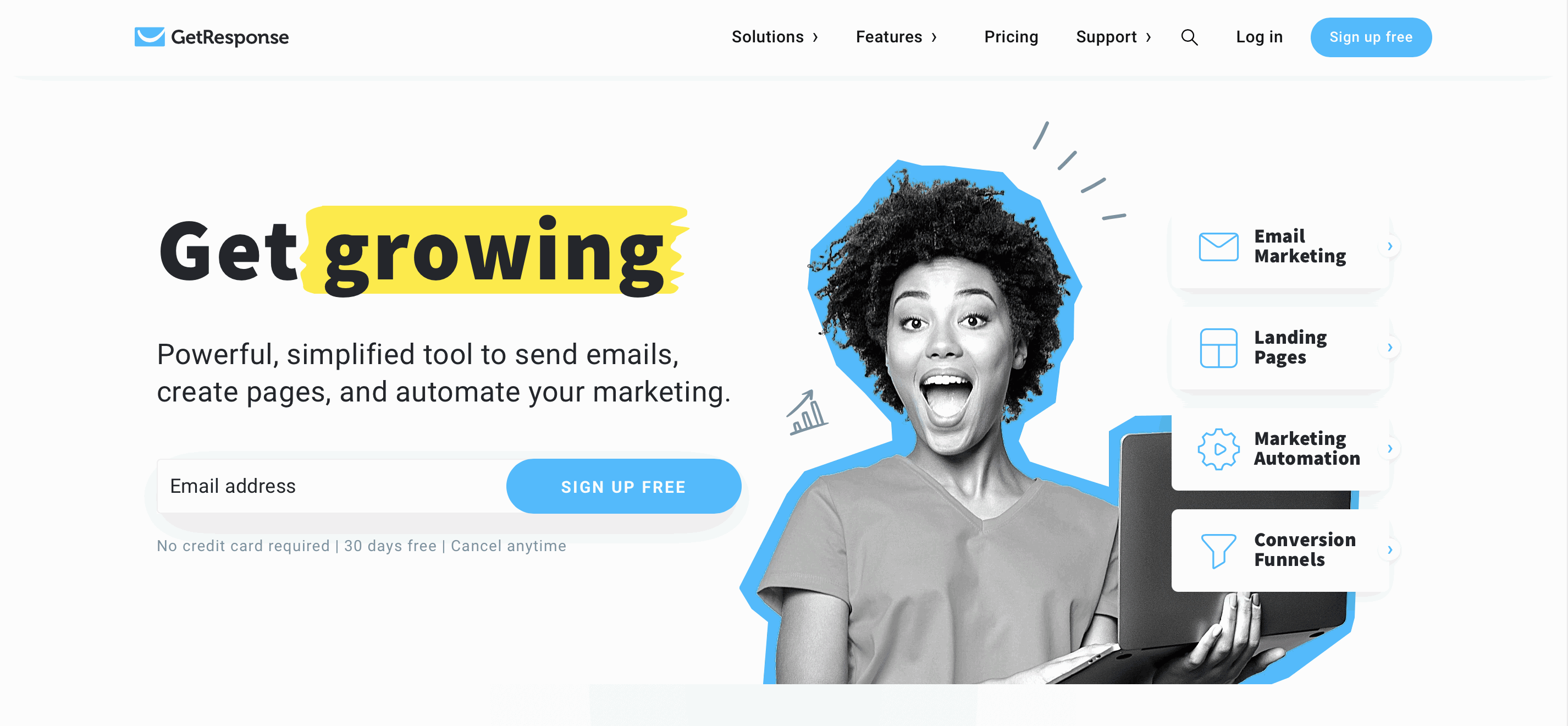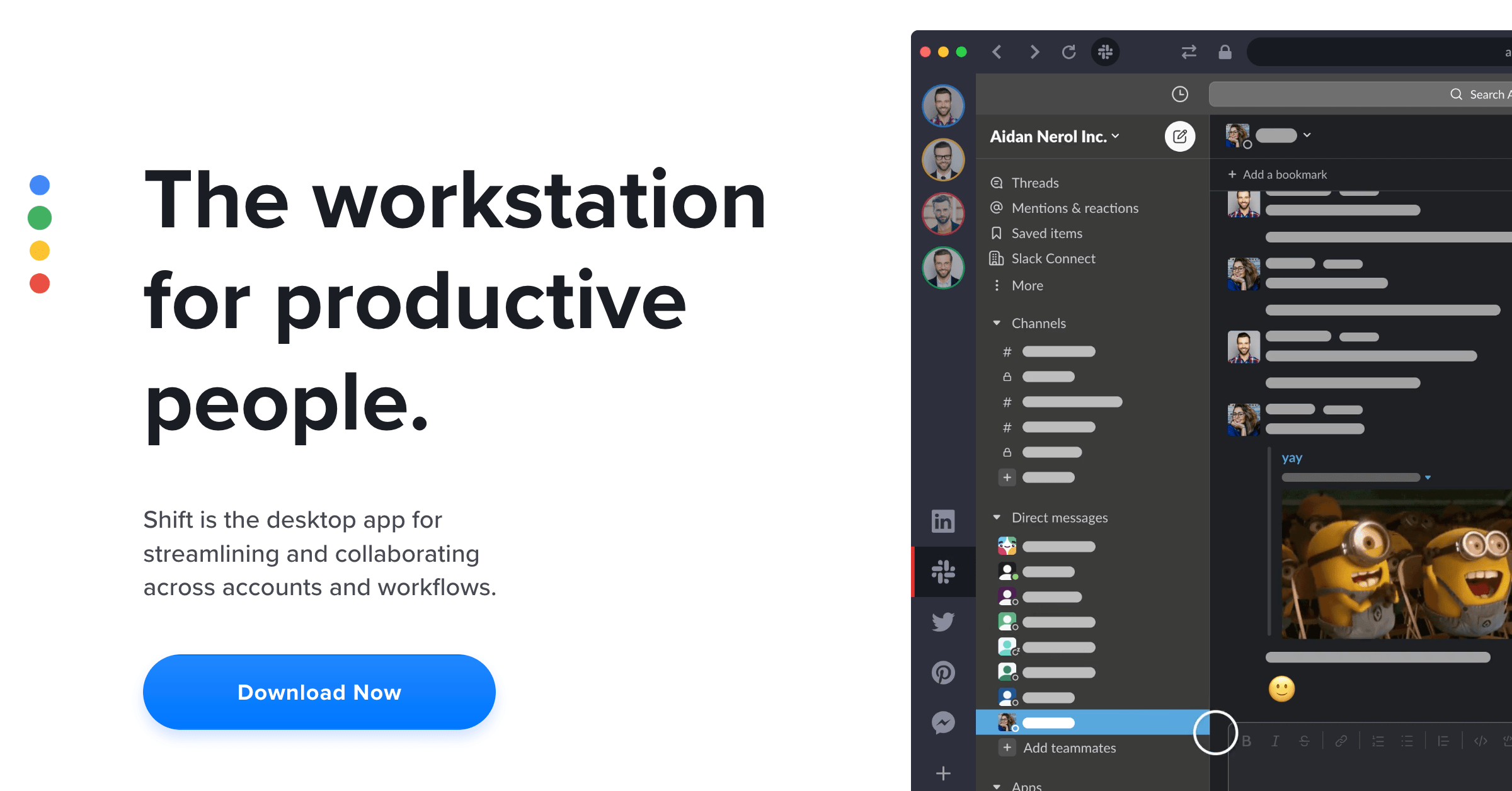What is the Optimole WordPress Plugin?
Optimole is an image optimizer plugin for WordPress and more. The fully cloud-based software processes your images in real-time for maximum efficiency.
The software delivers high-quality images, perfectly sized for every device.
The image optimization and Optimole CDN service help improve the loading speed of your website.

Why do You Need an Image Optimization Plugin?
The optimole plugin optimizes your WordPress images automatically from the WordPress media library, so you can focus on your content without worrying about compressing every single image size individually before uploading it.
As a result, the optimole image optimizer plugin improves the loading time of your website and overall performance.
This means a faster user experience on your website and more conversions if you’re selling products or services.
For SEO purposes, loading speed is also very important as it means better rankings. So basically, Optimole can be considered an SEO tool in your marketing software arsenal.
Having a fast, mobile-responsive website has become a priority for most online businesses, especially after Google launched the Web Core Vitals Update. You can use tools like Google Pagespeed insights to test the speed of your website.
If you want to keep up with the competition and avoid being penalized in your Google rankings because you have a slow website, an image optimizer plugin like Optimole could be the solution.
Optimole Features
You already know that Optimole can optimize images on your website, but how?
Optimole uses a set of features specific to improve the performance of your website and how the images are served.
Below, I’ll walk you through all the Optimole features and technology to improve the images on your website.
Optimole CDN
Optimole allows you to get your existing images served from an image CDN (content delivery network) for free and works with more than 200 servers worldwide.
A CDN can save a lot of server resources and improve the loading speed of your web pages.
Optimoles uses Cloudfront CDN from Amazon and you have access to multiple locations worldwide

Optimole WebP
You probably know the most common image formats, like PNG and JPEG.
They are used largely by most people, but they are not the most efficient in terms of performance.
Next-gen formats like WebP images are becoming more and more adopted as they are not as heavy.
Optimole works with this new kind of format and the images will be loaded automatically.
Optimole Watermark

Optimole also allows you to add watermarks to your images.
This will help you make sure that no one steals your images easily.
If you don’t want people to easily grab images from your website, this is a very helpful feature to make the process automatic.
Lazy Loading

This is a technique for delaying the load process or initialization of resources until they are actually needed.
This allows you to improve performance and save system resources.
Lossless Compression and Lossy Compression
Optimole also uses machine learning to automatically find the most optimal version of your image and serve it.
This, again, can save precious milliseconds when your pages are loading.
Fits All Screen Sizes
A better user experience is not just about speed, it is also about responsiveness.
Optimole serves images tailor-optimized to fit specific screens for a better experience.
With this, you don’t have to worry about how your images look on a tablet or mobile device.
Page Builder Compatible
Page builders like Elementor have become more and more popular. If you have a WordPress website, you use or probably used Elementor.
For that reason, Optimole made sure that their compression plugin is compatible with page builders.
You can work with your favorite drag-and-drop page builder without having to worry about compatibility.
Image Optimization Tracking
It is important to check how much of your image resources were saved while using Optimole.
That’s why the platform provides stats so that you can see all the savings.
Optimole Pricing
| Plan | Pricing | Features |
|---|---|---|
| Starter | $19.08/mo | Unlimited Sites Unlimited Images 50,000 Visits Monthly Auto Scaled Images Machine Learning Compression AVIF Support Smart Lazy-Loading Cloudfront CDN (400+ locations) Unmetered Bandwidth 12-24h Email Support |
| Business | $83.25/mo | Unlimited Sites Unlimited Images 1 x Custom Domain Auto Scaled Images Machine Learning Compression AVIF Support Smart Lazy-Loading Cloudfront CDN (400+ locations) Unmetered Bandwidth 12h Email & Chat Support |
| Flexible | Custom Price | Unlimited sites Unlimited Images More than 10 Million Visits Monthly Auto Scaled Images Machine Learning Compression AVIF Support Smart Lazy-Loading Cloudfront CDN (400+ locations) Unmetered Bandwidth <4h Email & Live Chat |
Optimole Free Plan
Optimole offers a free plan that, even though it is limited, still allows you to enjoy some cool features.
What’s included in the free plan:
- 5,000 Visits Monthly
- Auto Scaled Images
- Smart Lazy-Loading
- Cloudfront CDN (400+ locations)
- Unmetered Bandwidth
- 48h Email Support
Optimole Support
The customer support with Optimole improves with your tier plan. The more you pay, the better customer support you have.
The free plan is limited to just 48-hour response windows. The starter plan is slightly better, with 12-14 hour responses from Optimole support. The Business and Custom Plans, on the other hand, give you access to support reps and high priority.
Optimole Alternatives
Optimole is one of the best and most popular image optimization plugins for WordPress. There are others, but none with the degree of enhancement of Optimole. In any case, we will give some of its main competitors for you to compare, side by side. Some are free, paid, or have a freemium.
Optimole vs Shortpixel
Shortpixel is an image optimizer plugin just like Optimole, but it is not exactly the same.
Shortpixel is mostly an image compressor. It takes your images and tries to squeeze them out without losing image quality.
If you just care about decreasing the size of your images, then Shortpixel may be a good alternative.
Another aspect of the Shortpixel image optimizer is that you pay for the number of images that you need. This can be way cheaper than optimole if you only need to optimize a couple of images but can get really expensive if you have a lot of images.
The Shortpixel free plan gives you 100 credits per month. Prices start at $3.99/mo for 7,000 credits a month and can go up to 83.33/mo for 220,000 monthly credits.
Optimole does more than Shortpixel and it is way more versatile, but if you only care about image compression fast and easily, this is also a good WordPress plugin alternative.
Optimole vs Smush
WP Smush is one of the most popular image optimization plugins for WordPress because offers many free features. The plugin has more than 30 million downloads. This says a lot about its popularity.
Smush free plan is very generous, but if you want to get anywhere near Optimole, you need to upgrade to the pro plan and it is not as cheap as Optimole.
The good thing about Smush pro plan is that offers unlimited image optimizations per month, whereas most image file size optimizers have limits.
Most people who just want to cover the basics for free use Smush, but its performance is nowhere near Optimole, which offers much more features and better performance.
Optimole vs Imagify
Both WordPress image optimizer plugins offer similar features, but with different levels of optimization. Imagify has a normal, aggressive, and ultra optimization mode. Optimole, on the other hand, optimizes the images on the same default optimization mode unless you choose to set others.
In terms of performance, Optimole is more powerful, but Imagify is also another image optimization software alternative to consider.
Imagify has a free plan that allows you to optimize 20MB of images per month. The paid plan with unlimited optimization starts at $8.33/mo.
Optimole vs WP Rocket
The team behind Imagify is the same who created WP Rocket, a speed optimization plugin.
That’s exactly the main difference between Optimole and WP Rocket. One is primarily focused on image optimization and the other is an overall site speed optimization plugin.
Images play a big part in the loading speed performance of a website, but they are not the only factor. Code and the WordPress theme also play a big role.
WordPress plugins like WP Rocket and Nitropack are not uniquely focused on images and reducing original image file size, but they are a good alternative if you want to improve the overall speed of your website.
WP Rocket is not a direct alternative and therefore should be seen as a different optimization tool with a different purpose.
Optimole vs Cloudflare
Cloudflare is mainly a CDN service. Probably the most popular CDN in the world.
Optimole also offers a CDN service with PRO plans but offers much more than that regarding image optimization.
Cloudflare has a free plan and if you only need a CDN service, you can create a free account and set up your website. But this won’t take care of other aspects like optimized image compression.
Basically, Cloudflare offers just one of Optimole features for images but it is the best in the world for that specific feature.
They are both very different and Cloudflare is a more complex piece of technology. Definitely not the best for beginners.
Optimole Review: Conclusion
Optimole is a clean and modern WordPress plugin for image optimization that requires very little knowledge to set up. It automates the whole process for you and has the power to save you many resources and speed up your website.
We find it a very useful tool and provides good value for your money. There are other similar options, but most don’t offer the same features.
Optimole has a free plan that you can try for yourself before committing to any paid plan.
If you want to speed up your website, also check out list of the best web hosting providers and get the fastest hosting service for your website.
There are many aspects that play a role in your site speed optimization and images are just one of them, so consider everything rather than just focusing on one thing.
I hope that this Optimole review was helpful and that you find the best solution for your website.
>>Try Optimole<<
FAQS
Yes, you can use Optimole on all the websites you want as long as you don’t exceed the account quota of your Optimole plan.
You download the plugin on the WordPress plugin library, install it and set up the configuration. Then, Optimole will do the all the image optimization automatically for you.
From our experience with the plugin, yes. Optimole is very good at optimizing images and making your website faster. It is user friendly and packed with features.
Optimole has a free plan. It is limited, but you can use it if you don’t have a WordPres site with many large images or if you just want to try out the plugin.