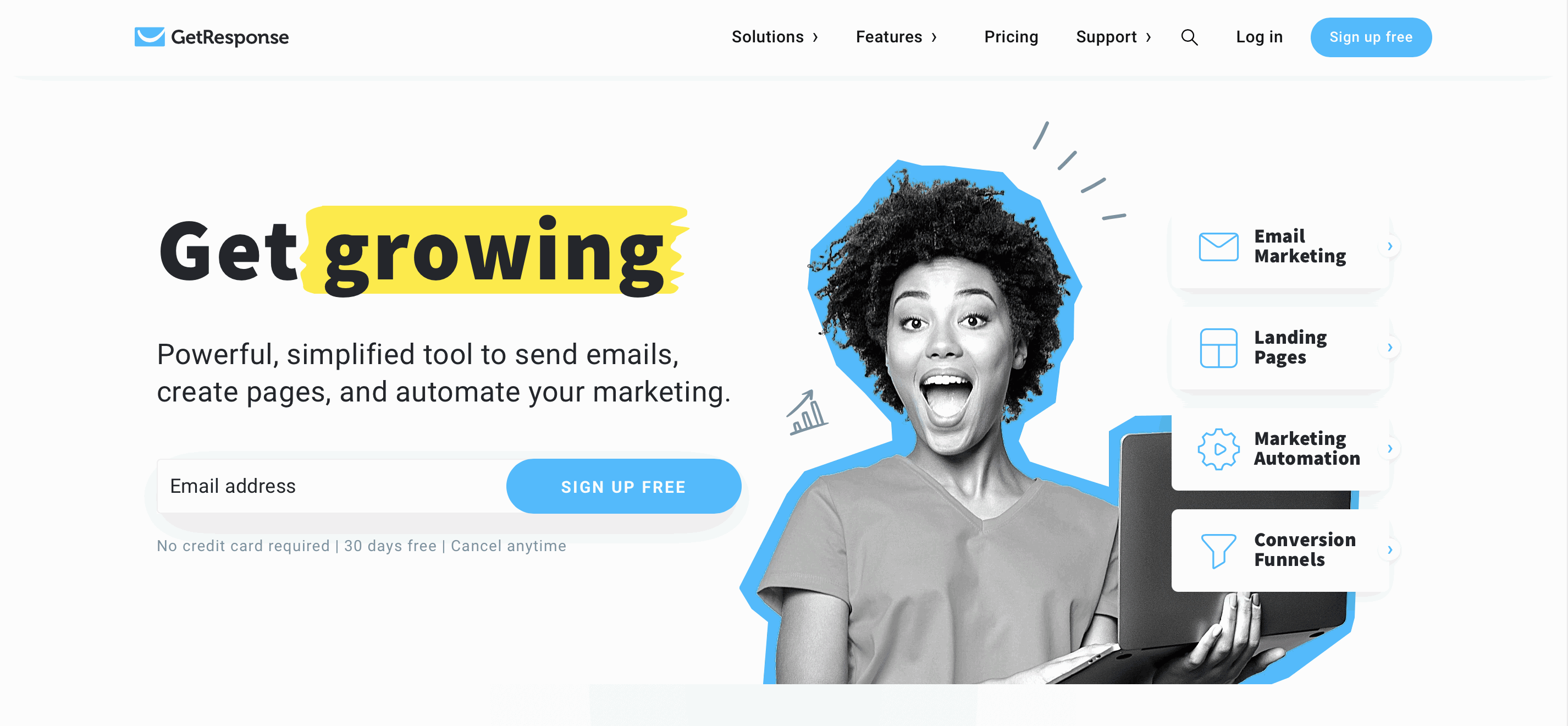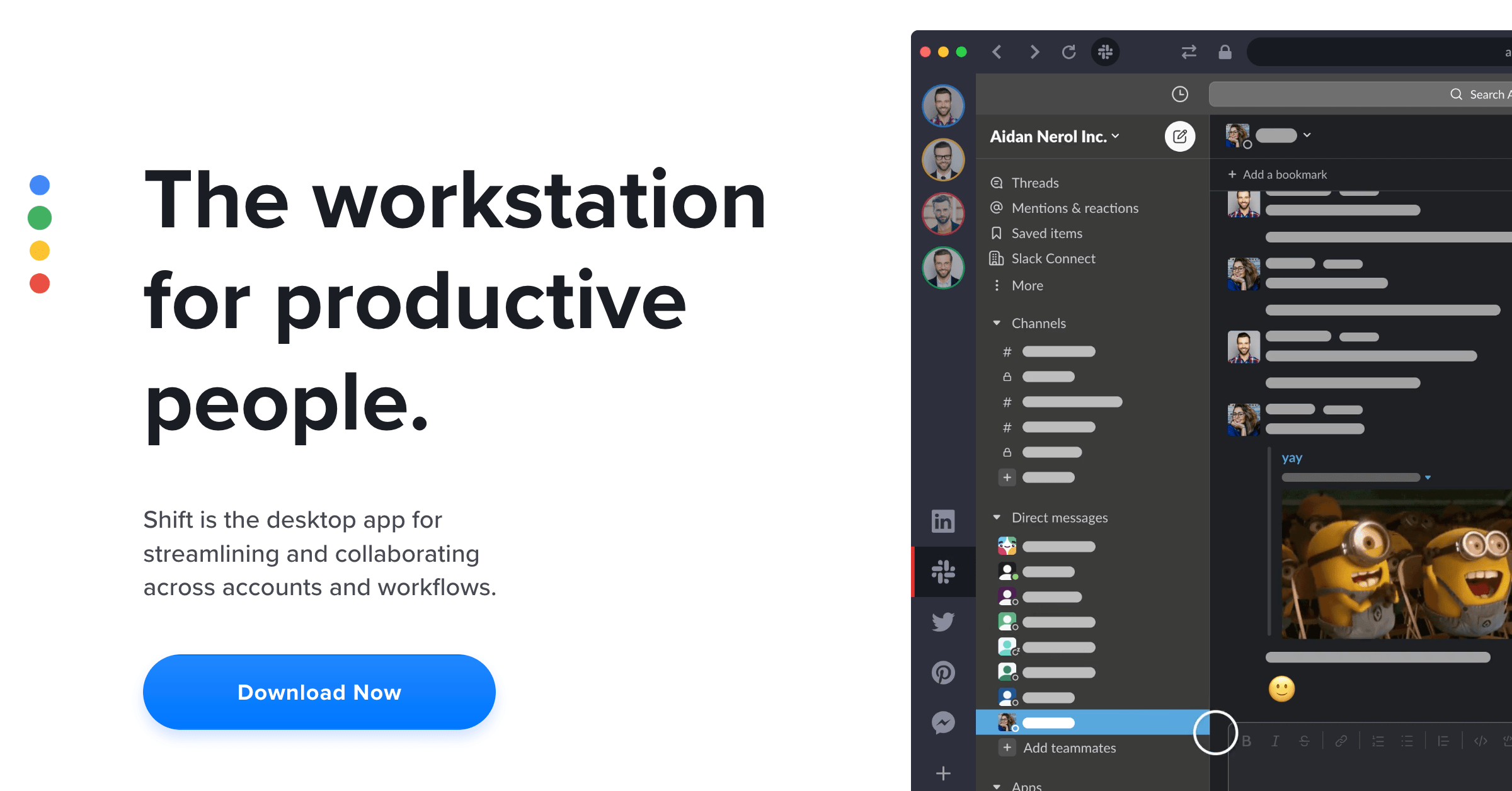If you are here, it is likely because you are doing some research on GetResponse. You are probably wondering if it is the best email autoresponder service for your digital marketing needs.
That is why we have created this detailed GetResponse review, to help you make the best decision.
This review covers in-depth all the features and pricing, and we also give you our verdict at the end.
What is GetResponse?
GetResponse is an all-in-one email marketing platform trusted by 350,000+ businesses for more than 20 years.
The polish-based company claims to engage over 1 billion subscribers every month.
This email marketing tool serves all types of businesses, and here is a list of some of its top clients:
- IKEA
- Carrefour
- Intermarché
- Henkel
- Hilton
- UNESCO Bangkok
GetResponse features
- Email autoresponders
- Landing Pages
- Customizable templates
- A/B Testing
- Tracking/Analytics
- Lead database
- Website Builder
- Webinars
- Paid Ads
- Chats
- Ecommerce tools
With GetResponse, you can create an email marketing campaign, landing pages, sales funnels automation, webinars, and sell products using the same software.
If you are using all of these digital marketing features, the software is advantageous.
Their free plan allows you to send unlimited emails to up to 500 contacts.
As you add more subscribers to your list, the cost increase.
Pros and Cons
Pros
- Easy to use
- 1-month free trial (no credit card required)
- Great autoresponder options
- Excellent visual campaign
- Funnel Builder
- Powerful features
- Great customer support
- Website Builder (new)
Cons
- Could be more effective in the products that it integrates with
- Limited free plan
- Analytics can be slow
Key Features
Get Response comes with a surprisingly large set of email marketing features, even on its entry-level plan.
Not only provides all the essential features you would expect from any email marketing platform, like creating a list, autoresponders, templates, and so on, but also many advanced marketing features.
You can also set up your advertising within the Getresponse marketing automation.
You just have to set up a GetResponse integration and you can run a google ad from your marketing automation software.
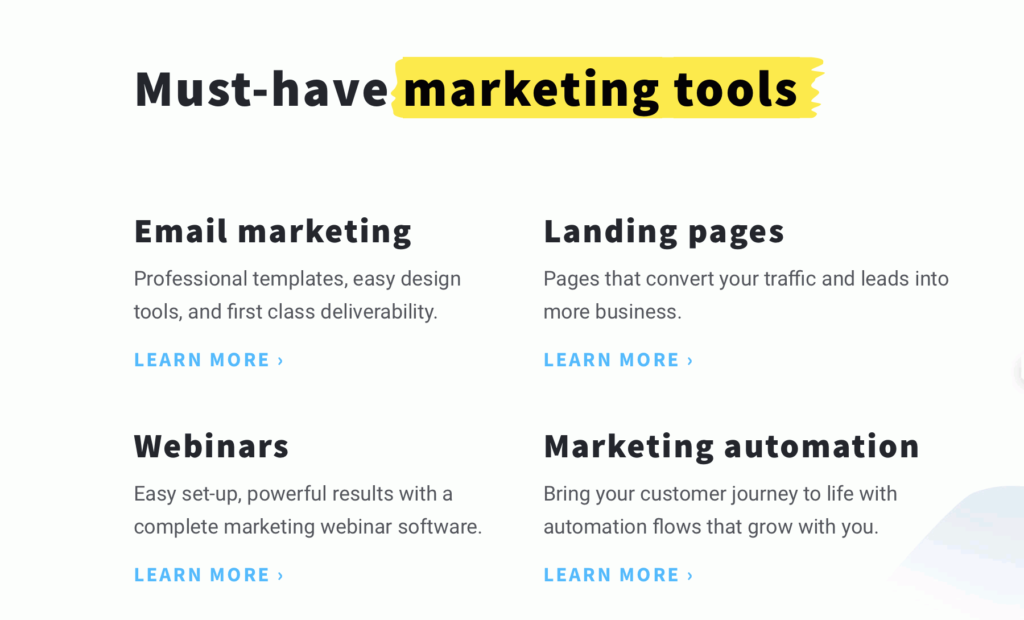
GetResponse Email Marketing Automation
- Email Autoresponder
- Email drag-and-drop editor
- Responsive Email Design
- Inbox preview
- Video email marketing
Landing Pages
- Landing page A/B testing
- Form Builder
- Responsive landing page design
- Dynamic content
- 1000+ IStock photos
- Sales Funnel creation
Analytics/Reporting
- Real-time reports
- Web analytics
- Sales funnel visualization
Webinars
- Interactive
- Web-Based
- Mobile App
Dashboard
The first thing that you see after your GetResponse log in is your dashboard.
You can customize your Dashboard by adding different widgets and moving them around. Some of the widgets are newsletter stats, list stats, and a new contacts counter.
When you start using GetResponse, the easiest way to navigate it is by clicking on the menu button in the top-left corner. There you see all the main tools.
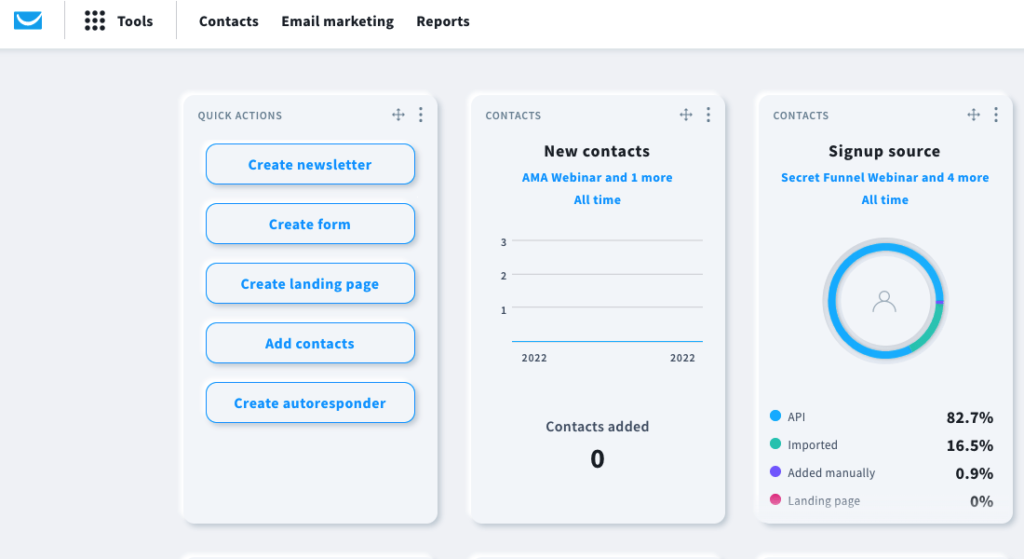
Email creation
You have all the options easily accessible on the menu, such as:
- Create form
- Create newsletter
- Add contacts
- Create Autoresponder
The way you organize your email contacts within GetResponse is by adding them to different lists. The first thing that you need to do is create a new email list.
To start adding contacts, GetResponse gives you various options to start building your list.
You can migrate from basic spreadsheets or directly copy and paste email addresses if you have a small list.
For more extensive lists, you can easily connect to third-party services such as Google or Salesforce.
Once you have created an email list or inputted your existing email list, you can set up the emails you want to send out to your subscribers.
Like most email marketing platforms, GetResponse gives you the ability to create messages from scratch or choose from a broad list of pre-design templates.
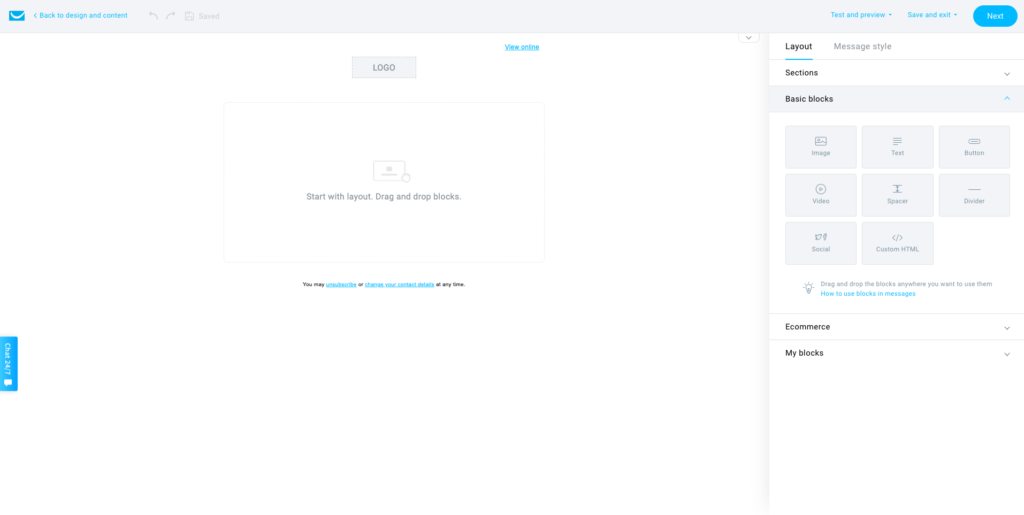
You can choose from tons of different templates for all kinds of various sectors, and pretty much all of them look very professional with great designs.
If you have a company, you can likely find a template that fits your business.
You can choose a template and edit a newsletter in just a few minutes.
If you want your emails to look slightly more personal, only start with a blank template and add some text without any designs.
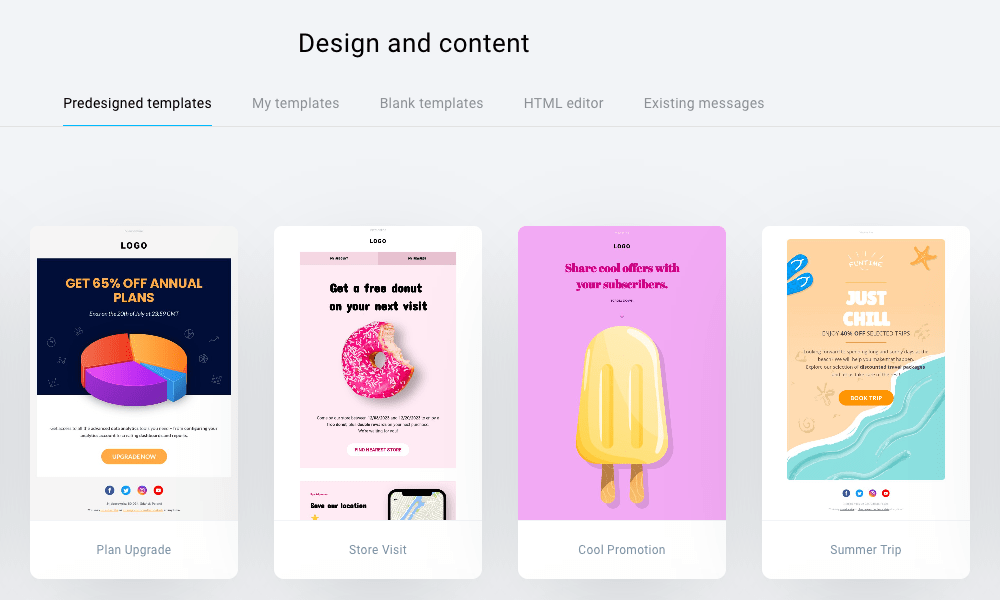
Inside the editor, you can merely drag a text box into your canvas and edit the text.
You can also add other things like images, links, buttons…
The email editor is very intuitive and easy to use. You can do a lot of fancy stuff with the editor or solely use it for simple test emails.
The Email Creator also allows you to edit HTML code or preview the message before sending it, as well as a spam checker tool.
Those instruments are helpful since you may be accidentally using terms considered suspicious.
When you preview your email, you can see what it looks like on a desktop and several browsers and mobile devices.
You can send emails immediately, schedule for a later time, or use the Time Travel tool to deliver the emails based on the recipient’s local time.
GetResponse also has a fabulous Timing feature that predicts the best time of the day to send emails to your subscribers.
The software tracks whenever your email subscribers open the emails and determine the best time to send out your email to each subscriber.
This tool can increase your open rate because it is based on the behavior of the recipients.
This also helps to not end up in the spam folder because you are not sending out all the emails at once.
You can also send messages based on certain factors, such as specific data you have collected, like a subscriber’s birthday.
If a user subscribes to your list, you can send a Welcome message immediately or a follow-up email within a specified time frame.
Within GetResponse, there are three different ways you can automate your emails: By sending out a simple newsletter, setting up an autoresponder, or an email marketing automation tool.
Newsletters
Email Newsletters are one-time emails that you can send out to all of your subscribers approximately at the same time because you want to let them know about a current event (new blog post or new YouTube video, for example).
Autoresponder
The second way of automating your emails is by using the autoresponder, which automatically sends messages based on certain factors.
It is a very manageable way of setting up an email campaign.
When you first create the autoresponder, you can configure it by when emails are sent to your list.
For example, you can use automation to greet new subscribers by sending them a welcome email and additional information they need when they opt in.
You can also prepare multiple emails that you want to send out throughout a particular number of days. For example, seven emails over a week, one sent for each day.
All you have to do is create a new autoresponder for a specific list and add the seven emails.
Then, whenever somebody is added to your email list, those seven emails will be sent out in the order and period that you have set up.
You can also couple the autoresponder with the marketing automation feature and set up multiple autoresponders to create a campaign and increase your sales.
GetResponse also provides detailed guides on how to use their autoresponder and increase the engagement of your subscribers.
Email automation tool

Everything you can do with the autoresponder, you can also do within the email automation tool. So, you do not even need to use the autoresponder if you do not want to.
The email automation tool is probably the most potent tool of GetResponse. There you can set up an entire email workflow for your email subscribers.
A workflow is a compilation of different conditions, actions, and filters that you put together to communicate with your subscribers.
With the workflow, you can have a clear visual representation of your communication pattern.
For example, you can:
- Start with a first block that adds everyone who subscribed to a specific email list.
- Immediately send them the first message. A welcome message or an e-book to download
- Add a condition to check who opened this email.
- To everyone who did not open the email, you can send the same email again after a few days.
- To those who opened the email, you can send further emails into the email sequence.
- You can also automatically remove from your list those who did not open any of the previous emails because they are inactive or have fake email addresses.
- Add additional conditions such as checking if people clicked any link in the message.
This process allows you to segment your list and send people down an email sequence customized based on the subscriber’s actions.
Getresponse lets you split test your email marketing campaigns. For example, you can send to 50% of your subscribers one email and another email to the other 50% and then check those stats to see what email works the best.
The automation feature gives you endless possibilities to create an automated workflow with all kinds of conditions that runs for months on autopilot promoting different products.
Tracking
GetResponse also offers a great feature called tracking. For every email you send, you get:
- Statistics for how many people received the email
- How many opened it
- How many clicked on any of the links inside the message
These are all valuable metrics for you to analyze to learn what works and what does not.
You can click on ‘report’ on the dashboard, and have access to a lot more analytics and information about your email subscribers.
Landing Page Creator
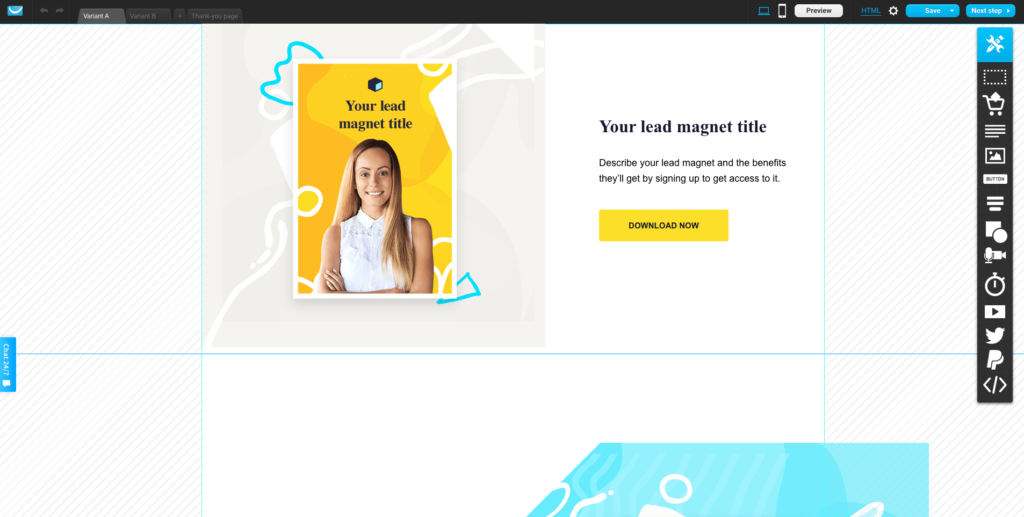
GetResponse goes beyond providing only email marketing services.
As mentioned above, it offers a landing page creator as one of its email marketing features.
The Landing Page Creator is a tremendous bonus because similar products often require you to make use of third-party landing page software, such as Unbounce or Clickfunnels.
You can choose to host your page for free on their domain or your domain.
The page creator is very intuitive and lets users edit elements with drag-and-drop tools.
You can create one by choosing from the available templates organized into different categories.
GetResponse has hundreds of templates that range from opt-in pages, thank you pages, promo pages, or download pages.
Each template is very responsive and highly customizable, and you also have access to thousands of stock images through IStock.
If you know HTML, you can start from a blank canvas and customize it using your code.
With their landing page editor, users can edit all important components of their landing pages, such as:
- CTA
- Forms/Lead Capture Tools
- Colors
- Fonts
- Images
- Videos
- Shapes
- Webinars
- Social Sharing
- Payment Options
Once you log in to your account, you can start editing by clicking ‘Create New Landing Page’ from your main dashboard.
However, if you use or want to use other marketing tools to create your landing pages and sales funnels, you can easily integrate them with GetResponse.
By doing that, everyone who signs up on your landing page is automatically added to your email list within GetResponse.
Getresponse Integrations
You can integrate GetResponse with other platforms or tools that you might use. There are around 150 integrations available, from popular eCommerce solutions, and content management systems to some CRM software.
Some of the integrations include:
- Google Analytics and Ads
- Shopify
- WordPress
- Capsule
- Zapier
You can also integrate GetResponse with another system by using its API, which lets you send and receive data to and from GetResponse.
GetResponse Webinar
GetResponse allows you to host webinars on their platform. This feature was recently introduced and gives you the ability to have your email database and a webinar tool under the same roof.
The GetResponse Marketing Automation plan allows you to host webinars with up to 100 attendees.
The webinar interface offers excellent functionality, and some of the main features are:
- No need for your attendees to install any software to attend the webinars.
- One-click record of your webinar funnels
- You can share your screen
- You can share videos (youtube)
- Upload PowerPoint presentations to use during the webinar
- Free storage for playback files
The downside is:
- You can not increase the 1000 attendee limit (it is their max)
- File storage for recorded webinars: 3 hours for the Marketing Automation Plan.
- You can only run paid webinars on the Marketing Automation Plan, Ecommerce Marketing, or above.
Deliverability
Deliverability is the percentage of emails that successfully reach your subscriber’s inbox without going to the spam folder.
An undeniable essential thing to look at when choosing an email marketing tool
This email marketing software is very transparent about this subject on their website:
At GetResponse we are frequently asked about the quality of our deliverability rate. Because deliverability depends on many factors, including the content of your messages, the deliverability rate could vary for each mailing. For all our customers collectively, however, we are proud to say our overall deliverability rate currently stands at 99%.
Assuming the company’s word is true, the deliverability rate is outstanding and inspires confidence. Also, they give you the deliverability rate of each message on your email analytics. Something that you can not find on many competing products.
Customer Support
Get Response customer support is generally very reliable. The vast majority of customers rate the company’s support very high, although you can find a handful of negative reviews online.
Get Response provides support via email and live chat. It is very immediate, friendly, and helpful.
Their email support is available in 8 languages (English, Spanish, French, Portuguese, Italian, German, Russian, and Polish).
Learning tools
GetResponse offers a lot of helpful resources such as video tutorials, manuals, and reports. They also provide weekly live webinars to educate users, and social media support with comments on their pages. The blog GetResponse also offers tips and the latest trends.
GetResponse Website Builder (New)
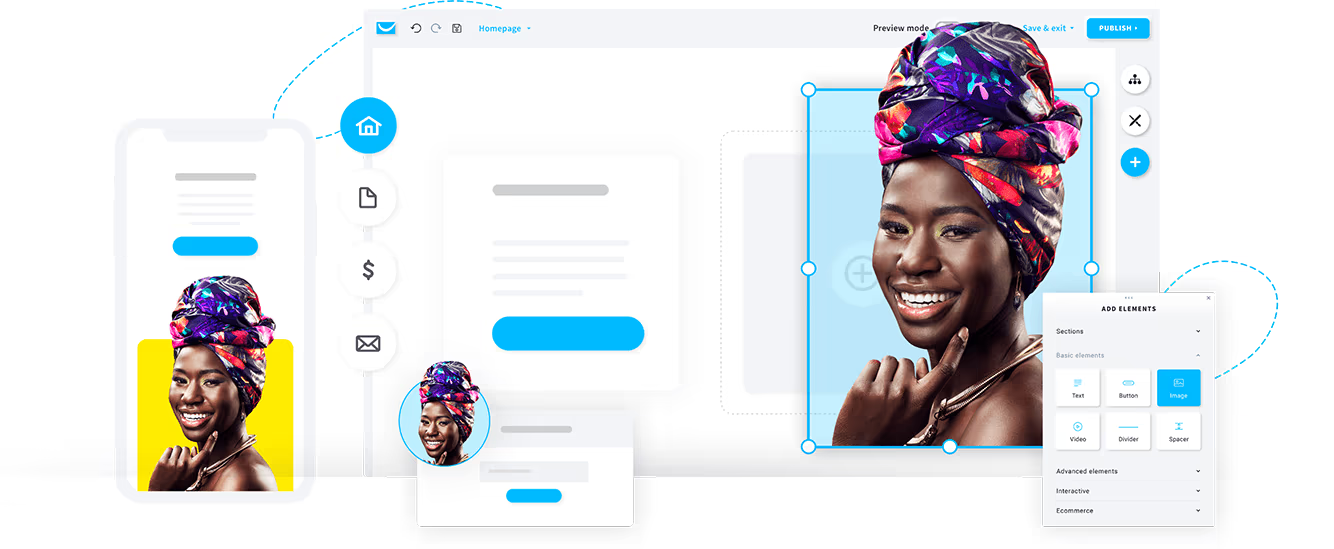
GetResponse recently announced the launch of the new Website Builder. It is a free-code website builder that uses advanced artificial intelligence (AI) technology to design eye-catching websites for businesses of all sizes.
The new feature allows you to create a unique online presence with personalized templates or create your design from scratch.
Do you have a business without a website?
If you have an online business without a website, you are homeless in the online space. You need your own home on the internet otherwise, you are missing out on a lot of things.
One of the reasons why you might resist building one is “I am not tech-savvy”, “they are expensive” or “I don’t have the time”.
If your answer is: “because I don’t need one”, let me tell you that you need to rethink your strategy.
Why Every Business Needs A Website :
- Attract new customers and make more money
- Adds more credibility
- It will end up saving you time
- Stay in control of your brand
«If your business is not on the internet, then your business will be out of business» – Bill Gates.
Do you believe me now?
Not every person needs a website, but every business needs a website, and it is easier than ever to get one.
A website makes you look professional. Consumers think a website makes your business more credible than others who only have social media profiles. By creating one, you are already ahead of most of the competition.
A site also allows you to showcase your brand to your prospective customers. It is crucial to establish who you are, what you represent, and what you stand for.
One of the highest advantages of having a website instead of just social media profiles or a transactional sales funnel is organic traffic.
A fully SEO-optimized website gives you the chance of showing up in google search results. Also, you will be creating domain authority (your “name.com”) with time, which gives you even more credibility in the future.
As you can imagine, this is huge and dramatically increases your chances of success online.
We live in the rise of the no-code movement, which is dramatically changing the landscape of the tech industry.
GetResponse does not want to get left behind and aims to empower users to scale their businesses online without any knowledge of code or HTML.
«Creating websites does not need to be an expensive and time-consuming undertaking. Unorganized and messy code that once jeopardized a website’s functionality and search rankings is now easily resolved with this AI-driven website builder. This new feature learns and evolves at the same pace as your business and allows for easy changes without the risk of breaking your page or fixing code», said Simon Grabowski, CEO, and founder of GetResponse.
With the Website Builder, you can build your website in minutes with the help of AI and start promoting your business full steam online.
Whether you want to create a business page, an event website, or a portfolio, you can create extraordinary projects that look perfect on all types of devices.
All you have to do is fill out a type form about your business, and the platform will automatically create a custom website.
Those are the simple steps:
- Choose your type of business (wedding, photography, education, etc.)
- Pick the kind of website you want (eCommerce marketing, portfolio, affiliate, etc.)
- Select custom features from their recommendations
- Select the color and font combinations (or upload your logo to get a custom color)
It takes less than 5 minutes to create a website, pretty impressive don’t you think?

You are not going to get the same level of flexibility as you would with dedicated website builders such as Wix, Squarespace, and especially WordPress, but for an added feature? Amazing.
Read our Kartra vs Squarespace review to know more about alternative website builders.
This website builder is perfect if you want to build a simple website fast. This tool takes the pain out of the web design process, and lets you choose from many templates recommended based on your type of business.
You also have the ultimate freedom to design your website with the easy-to-use drag-and-drop editor. If you have some design skills and do not want to use the AI Wizard, you can simply pick up a template and use the editor to customize your design.
The Website Builder lets you:
- Use the drag-and-drop editor and be creative
- Use the AI Wizard and build a site in minutes with ready-made sections
- Use SEO tools to show up in the google search results and attract more traffic.
- Analytics: track visitors, clicks, and what works better.
Integrations
This new feature is an exceptional addition to the GetResponses ecosystem. The website builder seamlessly integrates with all the other features, such as email automation and forms. The third-party integrations are also available for you to integrate other products with your Get Response account.
Pop-ups
If you have a special offer you can also create built-in pop-ups, triggered automatically based on your settings.
Domains
The tool gives you different options:
- Use a free domain available on the platform
- Connect your own domain (if you already have one)
- Buy one directly from GetResponse (no need to go to NameCheap or GoDaddy if you do not want to).
You can also add an SSL certificate and increase the security of your website.
What kind of websites can I build?
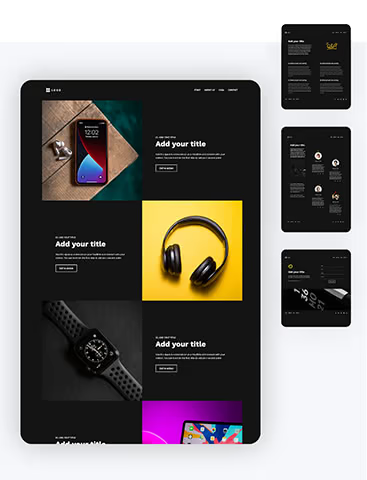
The AI Wizard allows you to create a website based on your industry, fully customized for your business.
Here are some of the types of websites that you can create:
- Restaurants (with photos, menus, etc.)
- Agencies (real estate, marketing, etc.)
- Portfolio (designers, photographers, etc.)
- Non-profits and organizations.
- Law firms
- Affiliate websites
- Schools
You can start building websites with a free account for 30 days (free account), no credit card is required.
The Website Builder is included in Free Plan, which is a huge advantage.
With their cheapest plan (one of the most competitive in the industry), you can build websites, create landing pages, and forms and set up an email automation sequence.
You can find more advanced software for some of the Getresponse features, but it is impossible to find this bundle of value somewhere else.
GetResponse Pricing
GetResponse has a 30-day full access period for you to try out the software with all the features, and you do not even have to give them your credit card information when you create an account.
Then after those 30 days, if you like the software, you can choose one of their plans:
- FREE – $0
- Email Marketing – $19
- Marketing Automation – $59
- Ecommerce Marketing – $119
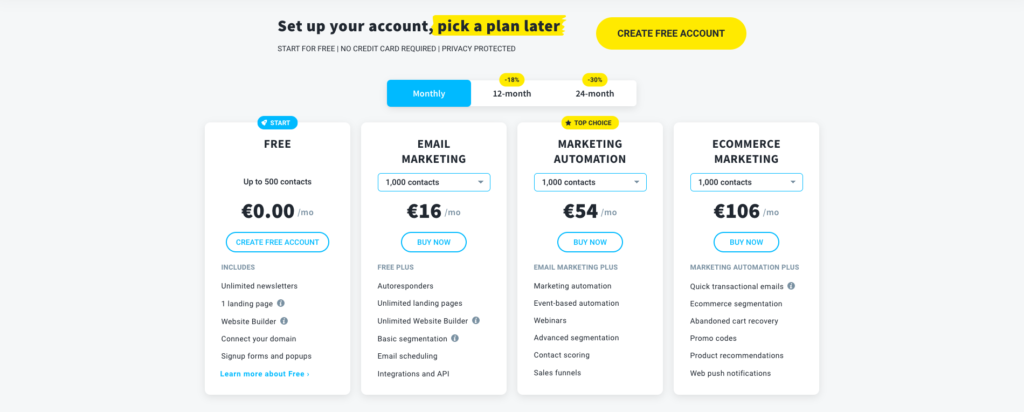
For really essential email marketing, the Free Plan should be enough to get started.
However, with the free, you do not get the email automation workflow feature, which is one of their best features.
To get that, you need to upgrade, which also comes with webinar features and more funnels.
If you do not run over five email marketing campaigns simultaneously and have over 100,000 email subscribers, you do not need to look at the most expensive plans.
Conclusion
Do we recommend it? Yes, we do.
We recommend GetResponse if you are looking for a solid email marketing solution.
The software is easy to use, covers most small businesses’ marketing needs, has plenty of powerful features, and its price is very competitive.
It exceeds what most marketers would expect from an email marketing service provider.
Also, if you are an affiliate marketer, you will not have any problems putting affiliate links into your emails.
Other email marketing software, like MailChimp or ConvertKit, does not support affiliate marketing. That is why a lot of affiliate marketers change to GetResponse.
I hope that this Getresponse review was useful in helping you find the right email marketing tool for your small business.