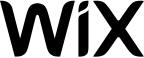Best Content Management Systems
In this post, we will reveal the best content management systems on the internet.
Some focus more on blogging, others on E-commerce, but all are tried and vetted as reliable CMSs. We ranked them, but that doesn’t necessarily mean one is better. Some might be better suited for one kind of website than others.
Compare the best Content Management Platforms
User-friendly
Customer support
Engagement features
Integrations
Ongoing maintenance
Comprehensive features
Security
Shop templates
Mobile friendly
Limited customization
Fully hosted
Easy to use
E-commerce functionalities
Customer support
Expensive compared to others
Limited customization
No free plan
Design
App Integration
E-commerce capabilities
Customer support
Cost
SEO limitations
Customization limitations
Customization
Integrations
Security
Price
Multilingual support
Strong community support
Security
Limited themes
Limited e-commerce functionality
Upgrades can be difficult
Security
Community support
SEO-friendly
Complexity
Performance
Customization costs
Theme options
Integration with HubSpot marketing tools
Mobile-responsive templates
Security
Price
Limited third-party integrations
Code-free
Hosting and security
E-commerce
Responsive design
Pricing
Customization limitations
Limited integrations
Collaborative tools
Content creation and curation
Analytics and Reporting
Limited integrations
Price
Customer support
WordPress.org
WordPress.org is a content management system (CMS) that is open-source and freely available. It is widely used for creating websites and blogs and is highly popular due to its numerous themes and plugins.
Users must download and install the software on their web server or hosting service as a self-hosted solution. Following installation, users can tailor their website with plugins and themes and create content using the WordPress editor. Additionally, the WordPress.org community provides a wealth of resources and support for users seeking advice or guidance.
WordPress.org is a versatile platform capable of creating various websites, ranging from simple blogs to sophisticated e-commerce sites.
WordPress Cost
Although WordPress software is free and open-source, there are several costs to consider when creating a website with WordPress. For instance, users must purchase a domain name and web hosting to make their site available online. Web hosting costs differ depending on the provider and plan selected, but generally, they start around $2-5 per month for shared hosting.
Furthermore, additional costs may be associated with acquiring premium WordPress themes or plugins to extend website functionality. The cost of these can vary depending on the theme or plugin and the features it offers.
While WordPress software is free, building and maintaining a site incurs expenses such as web hosting, domain registration, and potentially premium themes or plugins.
How To Create a Site with WordPress:
Step 1 – Get A Domain Name
First, you must get your custom domain name at a domain registrar like Namecheap. Many hosting companies offer domains, but we recommend buying your domains separately at a marketplace like namecheap.com.
Step 2 – Sign Up for a Hosting Account
After getting your domain name, you need a server to host your website online. The easiest way to get your website live is through a hosting company. We recommend Bluehost as it is affordable and easy to set up.
Step 3 – Start Building Your Website
Now all you have to do is start building your website. We recommend Elementor, as it is the best website builder for WordPress.
Shopify
Shopify
Shopify, an innovative e-commerce platform, is a beacon of hope for entrepreneurs and businesses seeking to establish a solid online presence. The platform boasts robust features and tools that enable users to manage all aspects of their online business with minimal technical expertise, ranging from product listings, inventory management, and payment processing to shipping.
Undoubtedly, one of Shopify’s most significant benefits is that it’s a fully hosted solution, which frees users from the burden of managing their web hosting or server. The platform provides top-of-the-line, secure hosting, backup, and recovery services and 24/7 customer support, guaranteeing users to rest easy.
Moreover, Shopify offers a vast selection of customizable themes and plugins, enabling users to create an online store that resonates with their brand image and style. These customizable themes and plugins help users create a visually stunning online store that attracts their target audience. Shopify also integrates with various third-party tools and services, extending its functionality and capabilities and streamlining the process of managing an online business.
Shopify Pricing
Shopify starts at $30 per month and goes up to $399 if you choose the advanced plan. You can also get a free trial to try the platform.

Squarespace
Squarespace
Squarespace is a website builder that allows individuals and businesses to create professional-looking websites without extensive technical expertise. It offers a variety of templates and design options, as well as features for e-commerce, blogging, and analytics.
One of the advantages of Squarespace is its user-friendly interface, which allows users to customize their websites without the need for coding knowledge. The platform also offers reliable hosting and security features, ensuring users’ websites are always accessible and safe.
Squarespace also strongly focuses on design, with its templates and design tools allowing users to create visually appealing websites. Additionally, the platform provides SEO and analytics features to help users optimize their website’s performance and reach.
Squarespace pricing
Squarespace starts at $16 per month and goes up to $49 per month, depending on your chosen plan. Unlike Wix, it doesn’t offer a free plan, but you can get a 14-day free trial.

Wix
Wix
Wix is a highly intuitive website builder platform that operates on the cloud and empowers individuals and businesses alike to create stunning websites, all without requiring any prior coding experience. With an extensive selection of fully customizable templates and user-friendly drag-and-drop tools at your fingertips, you’ll be able to design and launch a professional-looking website in no time effortlessly.
But the platform’s appeal doesn’t stop there. Wix also offers an impressive suite of features and tools to streamline website management, including robust hosting capabilities, reliable security protocols, cutting-edge e-commerce functionality, and advanced SEO optimization tools.
To make things even more convenient, Wix also offers a mobile app that allows you to manage your website anywhere, no matter where you are.
Wix Pricing
Wix costs range from $5.50 per month to $29 per month. There’s also a Wix free plan with many limitations and Wix branding.
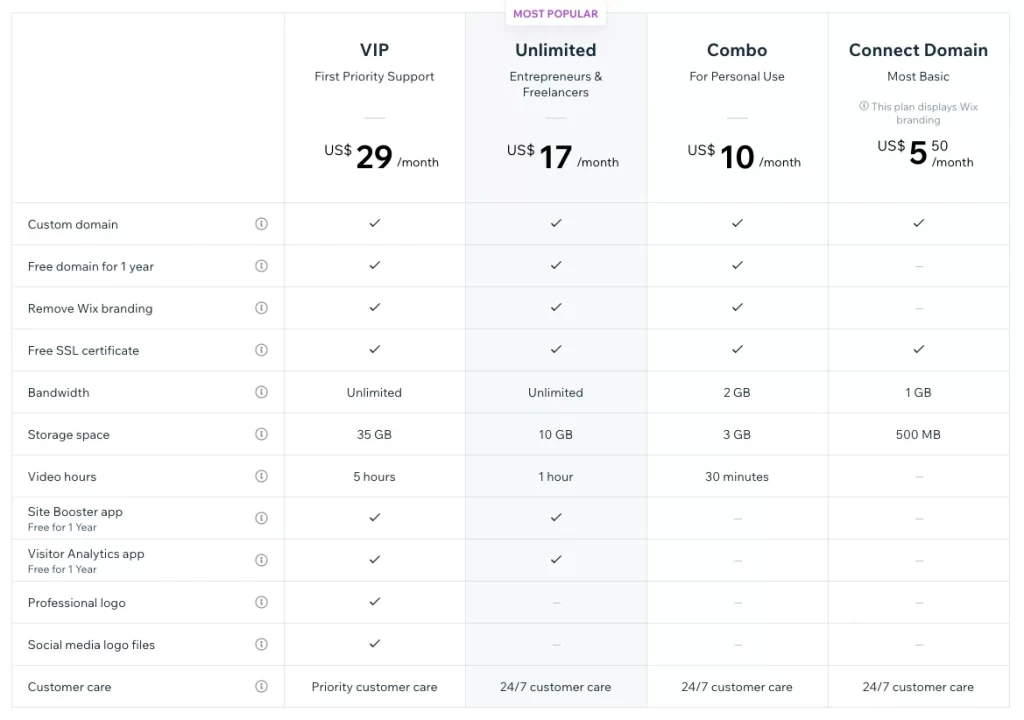
BigCommerce
BigCommerce
BigCommerce is an incredible platform that empowers businesses of all sizes to build, manage, and scale their online stores. BigCommerce offers a comprehensive suite of features and tools that make selling products online a breeze, including inventory management, payment processing, shipping, and marketing.
The platform’s scalability is a standout feature that differentiates it from its competitors. It can handle businesses of all sizes – from fledgling startups to large enterprises – and offers flexible pricing plans that cater to different needs and budgets. This makes it an ideal choice for businesses that are looking to grow and scale in the future.
BigCommerce Pricing
Bigcommerce cost range from $29 per month to $299 per month. You can also get a custom plan for your company if you have a large business with specific needs. Bigcommerce offers a free trial, and you can save 25% if you choose the annual plan instead of the monthly one.

Joomla
Joomla
Joomla is a free and open-source content management system (CMS) that allows users to build websites and powerful online applications. It is written in PHP and uses object-oriented programming (OOP) techniques. With its easy-to-use interface and customizable templates, Joomla is a popular choice for building websites, from simple blogs to complex e-commerce sites.
One of the critical benefits of Joomla is its flexibility. It provides a wide range of extensions and plugins that users can install to extend the functionality of their website. Additionally, Joomla has a strong community of developers contributing to its ongoing development, ensuring it stays up-to-date with the latest web technologies and trends.
However, one potential drawback of Joomla is its steep learning curve. Compared to other CMS platforms, Joomla can be more difficult to learn and use, especially for those new to web development. Additionally, some users may find that the available plugins and extensions are more limited than other CMS platforms.
Joomla Web Hosting
Like WordPress, starting a website with Joomla requires only buying a domain name and hosting so your website can live online.
Here’s a list of some web hosting companies we recommend for you to start a Joomla website.
Drupal
Drupal
Drupal is a free and open-source content management system (CMS) and web application framework that facilitates the generation, administration, and dissemination of diverse website content effortlessly. It provides various features and tools to aid users in crafting intricate, highly tailored websites, such as sophisticated user management, content workflows, and amalgamation with other systems.
Drupal is exceptionally pliant and extensible, rendering it fit for various websites, ranging from little blogs to expansive enterprise-grade sites. Moreover, it boasts an extensive and dynamic community of developers and users contributing to its constant development and sustenance.
One prospective drawback of Drupal is its formidable learning curve, which may require users to acclimate to its advanced features and customization alternatives. Furthermore, it may mandate more excellent technical prowess and resources to institute and uphold than other CMS platforms.
Drupal Web Hosting
Drupal works like WordPress and Joomla, so you need a domain name and a web hosting account. Here’s a list of our recommended web hosting services:
HubSpot
Hubspot
HubSpot CMS is a cloud-based content management system (CMS) that allows businesses to create and manage their website content, blog posts, landing pages, and more. It is a comprehensive marketing platform with various tools and features to help businesses attract and convert leads.
HubSpot CMS offers a user-friendly drag-and-drop interface allowing users to create and publish content without technical expertise. The platform also provides a range of customizable templates that can be used to create professional-looking websites, landing pages, and emails.
One of the significant benefits of HubSpot CMS is its integration with other HubSpot tools, such as marketing automation and CRM software. This integration enables businesses to manage their entire sales and marketing process from a single platform.
Another benefit of HubSpot CMS is its ability to optimize content for search engines. The platform provides tools that allow businesses to optimize their content for specific keywords, making it easier for potential customers to find them through search engines.
However, one potential downside of HubSpot CMS is its pricing. The platform’s pricing plans are relatively expensive compared to other CMS options. Additionally, while the drag-and-drop interface is user-friendly, it can be limiting for businesses with more complex website needs.
Hubspot Pricing
Hubspot offers a minimal free plan if you want to try the platform, but the paid plans are one of the highest in the industry. They range from $360 per month to $1,200 per month. There’s a free trial; you also save 10% if you commit annually.
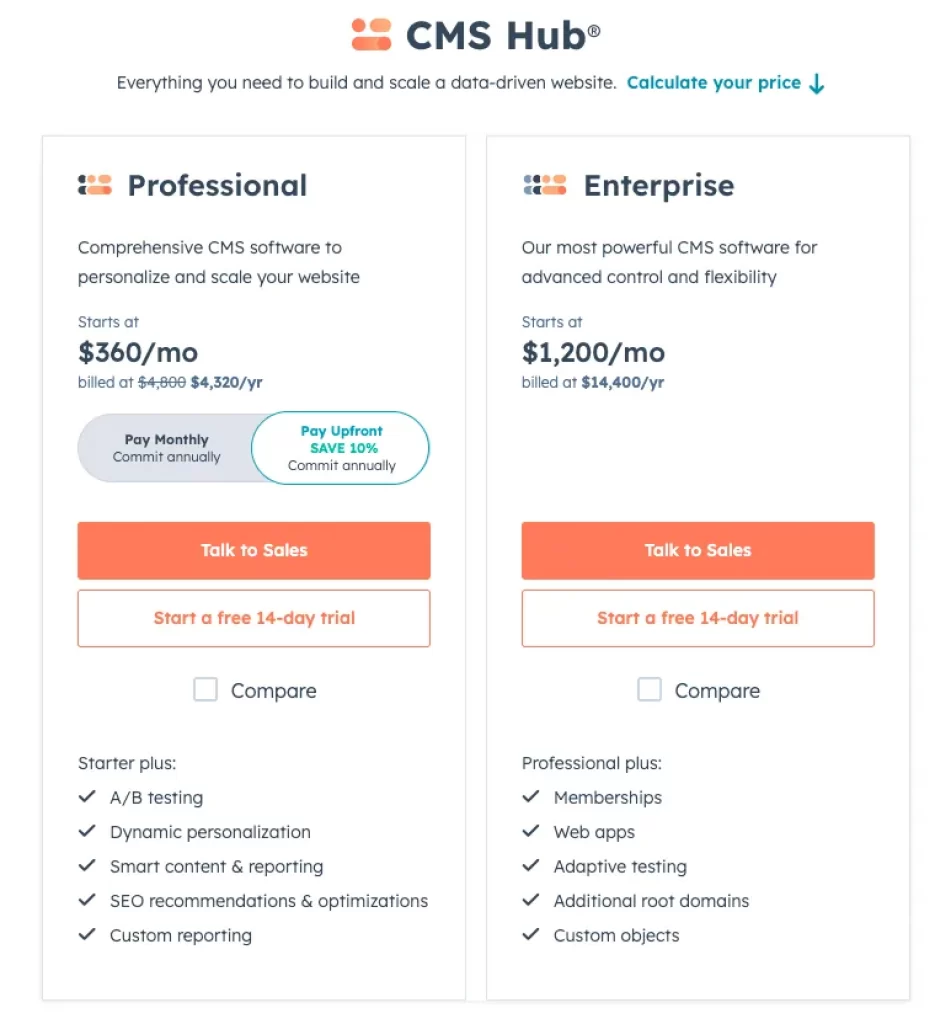
Webflow
Webflow
Webflow is a cloud-based website design and development platform allowing users to create responsive websites without writing code. It provides a drag-and-drop interface and a range of customizable templates and components, making it accessible to users without coding experience.
Webflow’s features include a visual editor, content management system (CMS), hosting, and e-commerce capabilities. Its visual editor allows users to design and customize websites using an intuitive interface. The CMS enables users to manage their website’s content quickly, and the hosting service provides reliable and secure website hosting.
Webflow also integrates third-party tools and services, including Google Analytics, Mailchimp, and Zapier. This integration extends the platform’s functionality and makes it easier for users to manage their online business.
Webflow is an excellent choice for businesses or individuals looking to build a professional-looking website quickly and efficiently. Its ease of use, customizable templates, and powerful features make it a popular choice among designers and developers.
However, one potential drawback of Webflow is its pricing structure. Its plans are relatively expensive compared to other website builders on the market, and it may not be the best option for those on a tight budget. Additionally, some users may find the learning curve steep when starting with the platform.
Webflow Pricing
Webflow has a generous free plan you can use to try the platform, and the paid plans range from $18 per month and $49 per month.

Ghost
Ghost
Ghost is a free and open-source publishing platform for bloggers and online publications. It uses modern web technologies such as Node.js and Ember.js and offers a simple and intuitive user interface.
With Ghost, users can create and manage content using powerful features, such as a drag-and-drop editor, customizable themes, and advanced SEO tools. The platform also offers native support for memberships and subscriptions, allowing users to monetize their content easily.
One of the critical benefits of Ghost is its focus on simplicity and speed. The platform is designed to be lightweight and fast, with a minimalistic interface that prioritizes content creation and publishing. Additionally, Ghost offers a range of integrations with popular third-party tools and services, such as Google Analytics and Zapier, to extend its functionality.
However, one potential drawback of Ghost is its little plugin and theme ecosystem. While the platform offers a range of built-in features and themes, users may find it more challenging to customize their sites compared to the best content management systems with larger communities of developers and designers.
Ghost Pricing
Ghost starts at $11 monthly and the price increases based on features and audience members. If you start from 0 members, you pay the prices you see in the image below, but it gets costly if the traffic increases.

How To Find The Best Content Management Systems For Your Website
Choosing the right CMS is crucial to the triumph of your website. A CMS software application empowers you to generate, control, and distribute digital content. It furnishes an interface that allows users to handle their websites without coding expertise. You can conveniently produce and handle your website’s content, design, and functionality with an appropriate CMS.
Before opting for a CMS, you must determine your website’s necessities. The following are some of the elements to take into account:
Budget
Your financial plan will define the CMS alternatives accessible to you. Some content management systems are free, while others entail a one-time or recurring charge.
Website’s Purpose
The website’s purpose will establish the features and functionality required. For instance, an e-commerce website necessitates different characteristics than a blog or a portfolio website.
Features and Functionality
Enumerate the features and functionality required for your website. For example, you may require a CMS that permits you to create custom forms or a CMS that supports multilingual content.
Ease of Use
Consider the CMS’s ease of use. A user-friendly interface can save you a lot of time and effort.
Understand the Distinct CMS Categories
There are three primary CMS categories: open-source, proprietary, and SaaS.
Open-Source CMS
Open-source CMS is free to use and provides numerous customization alternatives. Popular open-source CMS alternatives include WordPress, Joomla, and Drupal.
Proprietary CMS
Proprietary CMS is a licensed software that necessitates a fee to use. It provides support and maintenance services but has restricted customization options.
SaaS CMS
SaaS CMS is a cloud-based solution that necessitates a subscription fee. It provides automatic updates, security, and maintenance but has restricted customization options.
Examine all the options
After defining your necessities, research the best available content management systems alternatives. Here on this page, you have all the best alternatives in the market.