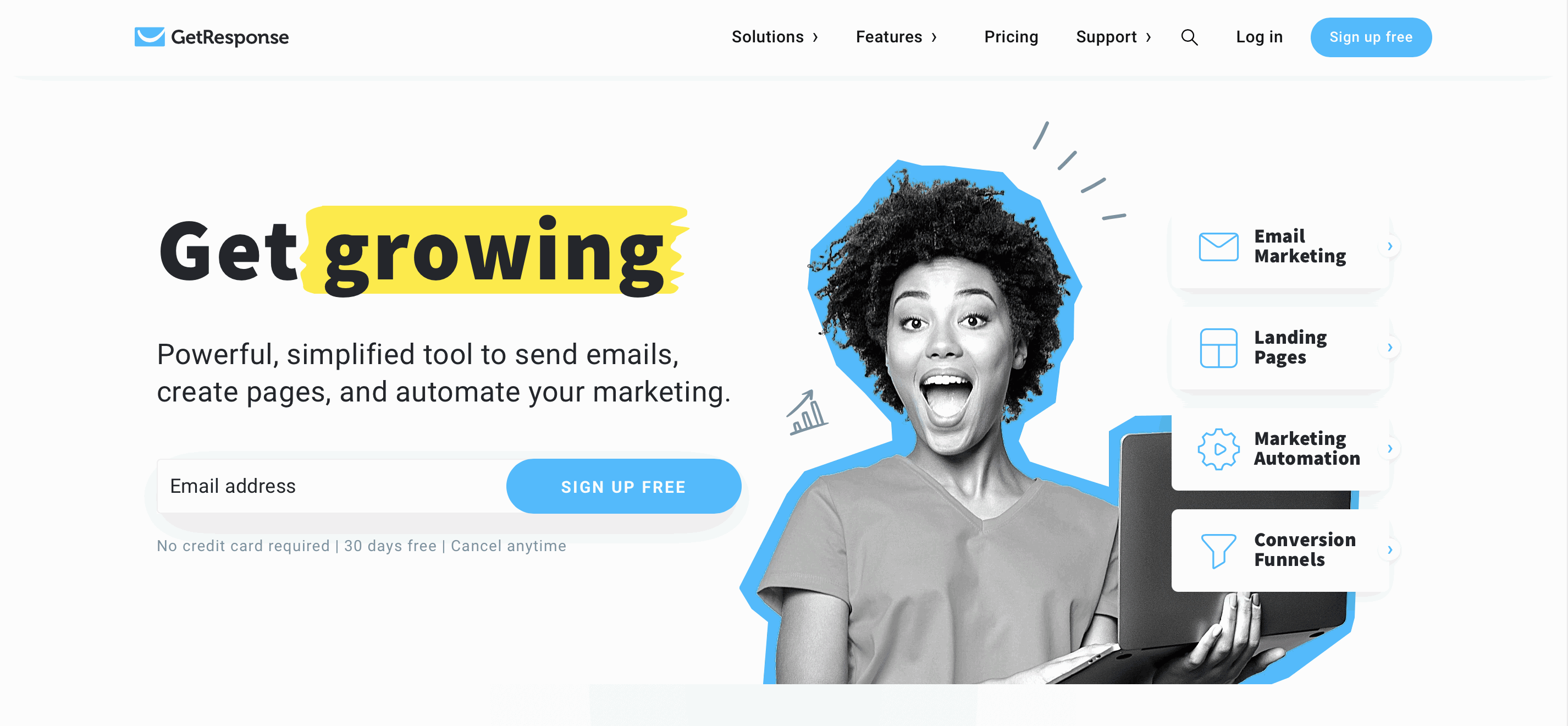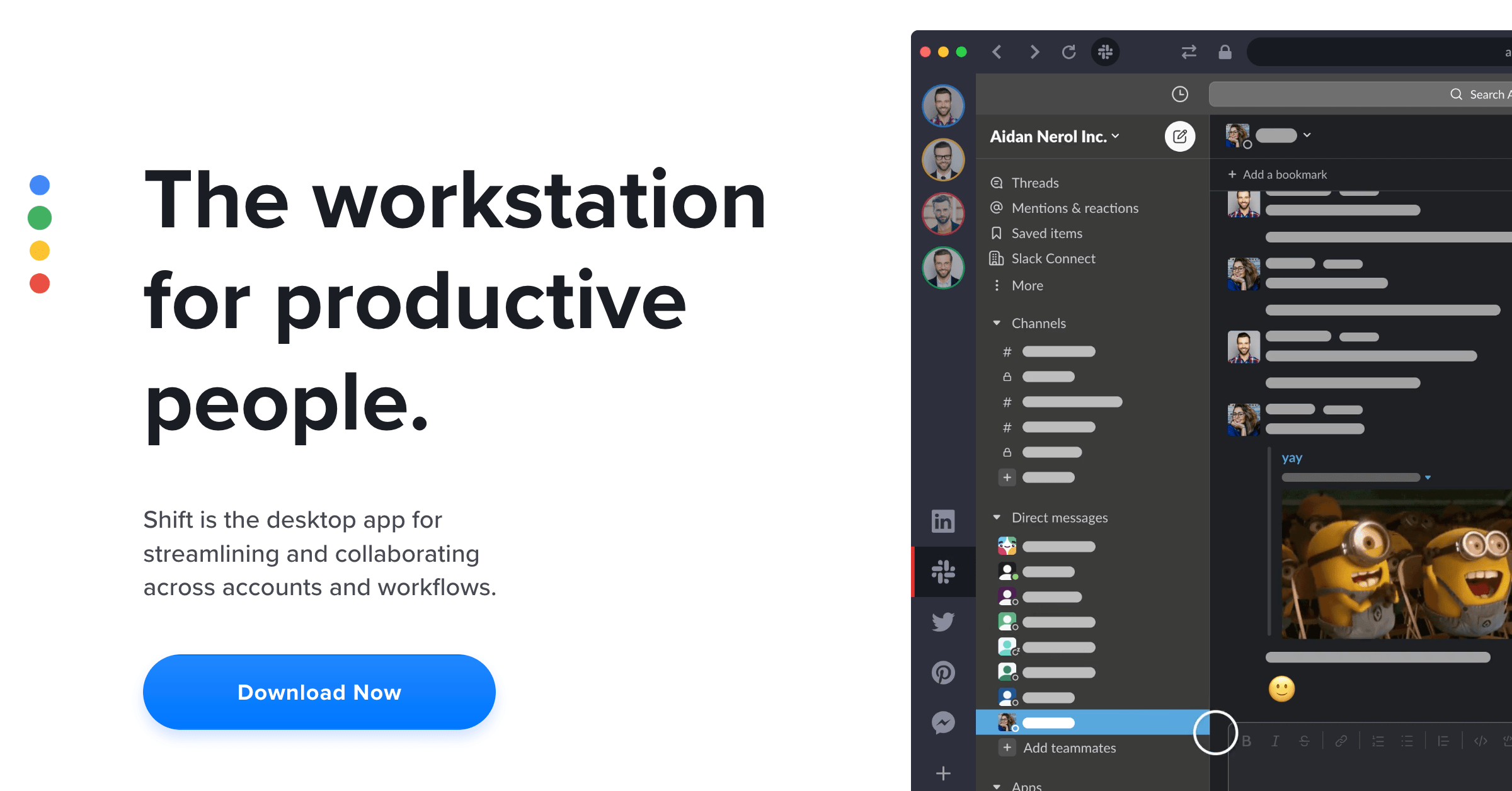Productivity tools of this kind are one of the hottest trends right now.
Celebrities like the entrepreneur and investor Richard Branson or the YouTuber Ali Abdaal have addressed this software as they are big fans of text-to-speech to improve productivity.
People want to read faster, or they only want to consume more information while doing their everyday tasks.
Audiobooks and podcasts became very popular because they allow people to learn something while they do everyday tasks like cooking or cleaning.
But what about reports, blog posts, or a google doc you don’t want to read and would rather listen to instead?
This is where Speechify comes in to save the day. It is your personal reading assistant.
Now you can listen to all the articles you have bookmarked but never had the time to read.
Now you can go to the Gym and listen to a boring report or email before an important meeting.
See how useful this can be?
I have always liked to read more than listen to audiobooks, but I gave it a try, and I have to say that now I’m transitioning to hearing most of the information I want to consume.
We have more sensorial senses than vision, so it makes sense to leverage others, such as auditions.
What is Speechify
Before we start digging into the details of this review, it is worth knowing a little about the background of this company.
Cliff Weitzman, the founder of Speechify, was diagnosed with dyslexia when he was a kid and decided to create this speech app for people who struggle with reading.
Speechify can be used on desktop and mobile and has a chrome extension.
The app interface is very straightforward and allows you to upload documents, pdfs or choose a link to a web page you’d like to listen to instead of reading.
Speechify is a free voice aloud reader that can read anything for you. The Speechify software uses text-to-speech technology to convert books, blog posts, emails, pdf files, and more into speeches you can read while driving or doing the dishes.
Features
Speechify allows you to customize your listening experience with additional features.
Even though most of the features are limited in the free plan, you can still get plenty for free.
You can choose things like the voices and reading speed and save content on your devices.
Reading speed

One of the main reasons people want to use this app is to consume information faster.
You can do this by increasing the speech speed on Speechify.
You can increase the speed up to 900 words per minute. That’s four and a half times faster than regular speed.
This feature is only helpful if you can hear what the voice is reading, otherwise is useless.
If you increase the speed to 900 words per minute, you will not understand a thing.
But if you adjust the speed rate just a little bit to no more than 400 words per minute, you can boost your productivity.
Voices

It is one of the key features the speech software offers. They provide various HD voices that sound like a natural sounding speech.
Among the voice samples, you can find premium voices such as the actress Gwyneth Paltrow, Snoop Dogg, and Mr. President’s voice that sounds just like Barack Obama.
You also get natural sounding voices, not some weird AI Voice that sounds like a robot, as seen in any AI tool.
Some of the natural voices are still in beta and not ready yet, but you are free to try them.
Scan to listen
Another cool feature you can only use on your phone is scanning documents with your camera.
It is always better to have a digital version, but it is good to know that you can scan pages of a book, for example.
This feature is not 100% accurate as there are some mistakes, but it is pretty good.
Save content across devices.
If you have the extension, the web app, and the mobile app, it is handy to save the content you upload across all your devices.
Speechify does exactly that and allows you to access your speechify text whenever and wherever you are.
Advanced skipping
This feature gives you some extra flexibility to customize your audio experience.
You can skip the sections on the audio file you want and only hear the selected text that matters.
Advanced importing
The basic importing options provide almost everything you might need, but if you are an advanced user, they got you covered.
You can crop imported documents and written content such as PDFs and Microsoft Word, for example.
Note-taking
This one doesn’t come with the free plan, but it is something nice to have that you can get with the premium version.
Many readers like to take notes like to read, like me.
You can do that with Speechify without the need to use a third-party app or a notebook.
Voiceover
If you are a video content creator and need to do voiceovers with a natural sounding voice, then Speechify app can really help you. It offers a wide range of voice samples that you can use to improve the user experience of your videos.
Just feed the written sample, and Speechify will read it beautifully for you.
Pros & Cons
Where Can I Use Speechify?
Speechify users can use it on their desktops and mobile phone. Speechify is available for both mobile and android, and there is a Chrome extension and a web app.
Speechify Extension for Google Chrome

The Speechify extension is available on the Chrome Web Store, and you can download it for free.
You only have to open the page you want to read and click on the extension icon on the top right.
It will open a small widget player. Click on the play button, and that’s it.
Speechify will read out loud the page.
It is good to mention that the free plan has a word limit for you to use.
Speechify for Safari
If you have an iPhone and would love to read the articles you access on Safari, you can use Speechify to listen to your articles.
What you have to do:
- Click on the share icon at the bottom of your phone screen.
- Select the Speechify Icon in the share list
- Add the file to your library, or start listening immediately.
Speechify Mobile App
The Speechify app is available on the App Store for iOS users.
You only have to download it and install it for free.
The app’s interface is simple and easy to use, so the process is straightforward.
Speechify Web App
If you don’t like downloading apps, you can only use the web app on your browser.
The software is available on the web without needing to download anything if you don’t want to.
Speechify for Mac
If you like to have the apps on your desktop, you can download the app to your mac computer and use it with Safari, Slack, Email, or any other iOs app.
Speechify for Windows
Speechify works the same way on Windows. You only have to download your app and start using it on your computer. Alternatively, you can merely use the Chrome extension if you are using it on your browser.
Speechify for Android
Speechify is also available on the Google Play Store, and you can download Speechify for free.
It works the same way as the other apps. You download it, install it, and it’s ready to go.
Speechify for Firefox
Speechify is compatible with Mozilla Firefox, so if you use this browser, you can still convert your text into speech.
As far as I know, it doesn’t have a Firefox Adon that you can install on the browser.
How To Use Speechify?
Using the Web App
- Pick a document or written text by clicking on the + New button on the left-hand side.
- Once you pick a document, the app will show you the text and start reading it.
- You can use the menu on the bottom to pause/play and skip sentences, changing the reading speed and the voice sample you want to hear.
Using the Chrome extension
- Click on the extension button, and a box on the corner will appear
- Here you can see the reading time and additional settings
Speechify Customer Service
Just like most apps of the kind, Speechify offers a Help Center with a helpdesk that you can use.
Customer service is not the most responsive, but they reply if you have any specific issue.
They always try to send you their learning material where they answer most of the common issues and provide Faqs.
Apart from the chat support, you can also leave them a message on their contact page which was the only way I found to email them.
Speechify Pricing
The Speechify pricing structure is divided in two: The Text To Speech Pricing and the Speechify Studio Pricing. We will explain how both of them work
Speechify Text to Speech Pricing
This is easy to understand because it is just the Free Plan and the Premium Plan. One is Fremium, and the other costs $159/year.
| Plan | Pricing | Features |
|---|---|---|
| Free | $0 | ✅ 10 standard reading voices ✅ Listen at speeds up to 1x ✅ Listen anywhere ✅ Text to speech features only |
| Speechify Premium | $159/ per year | ✅ 30+ high quality, natural reading voices ✅ 20+ different languages ✅ Scan and listen to any printed text ✅ Listen at 5x faster speeds ✅ Advanced skipping and importing |
Speechify Studio Pricing
The second pricing plan offers an entire suite of AI products and also allows you to pay monthly, something that you can’t do with the previous model. Here are the details:
| Plan | Pricing | Features |
|---|---|---|
| Free | $0 | ❌ No Downloads ✅ AI Voice Over and Voice Dubbing ✅ Video, Slide, and Image support ✅ Try all 200+ voices ✅ 10 mins of voice generation ✅ Support adding pauses ✅ Support adjusting pronunciation ✅ Support uploading of .txt and .docx scripts, as well as YouTube URLs |
| Basic | $99/month or $288/year | ❌ Voice Cloning ✅ 50 hours of voice generation per user/year ✅ AI Voice Over and Voice Dubbing ✅ Video, Slide, and Image support ✅ Access to all 200+ voices ✅ All 20+ languages & accents ✅ 12 hours of translation per user/year ✅ 8000+ licensed soundtracks ✅ Commercial usage rights ✅ Support for pauses, pronunciations, expressions ✅ Support uploading of .txt and .docx scripts, as well as Youtube URLs ✅ Thousands of Stock Images & Videos |
| Professional | $129/month or $288/year | ✅ 100 hours of voice generation per user/year ✅ AI Voice Over and Voice Dubbing ✅ Unlimited Voice Cloning ✅ Video, Slide, and Image support ✅ Access to all 200+ voices ✅ All 20+ languages & accents ✅ 36 hours of translation per user/year ✅ 8000+ licensed soundtracks ✅ Commercial usage rights ✅ Support for pauses, pronunciations, expressions ✅ Support uploading of .txt and .docx scripts, as well as Youtube ✅ URLs ✅ Thousands of Stock Images & Videos |
| Enterprise | Custom – Contact Sales | Everything in Professional + ✅ 1,000+ hours of voice generation per user/year ✅ 500+ hours of translation per user/year ✅ Multiple seats ✅ Share, Editing, Commenting & Enterprise Collaboration Features ✅ Custom Invoices ✅ Commercial Usage Rights ✅ White Glove Procurement Assistance ✅ SOC2 Compliant ✅ Company-wide on-boarding & Training ✅ Dedicated Customer Success Manager ✅ Custom soundtracks |
Speechify Free vs Speechify premium
Speechify Free
The software has a free plan, which allows you to use it if you just want to try it or if you want to use text-to-speech every once in a while.
If you don’t need most of the advanced features you can just start out with the free plan.
Speechify Premium
Speechify only has one pricing plan, which the Premium Plan. This plan costs $139 per year.
Unfortunately, Speechify doesn’t offer a monthly plan.
Speechify Free Trial
You can try Speechify Premium for only 3 days, which is a downside in my opinion, but still allows you to try all the pro features. Here is how the Speechify trial works:
Do We Recommend Speechify?
Yes, we do. Speechify is a great speech tool to boost your productivity and is free.
It is not perfect, but you can’t get much better on the market now.
If you have doubts, see it for yourself and download the Chrome Extension.
The good thing is that you can use most of the functionalities for free a try out the software.
Is The Speechify App for you?
Most people will find the app speechify very useful, especially those who love audiobooks and podcasts.
This is also a good tool for people with a reading disability because allows you to convert written text into audio content.
If you don’t like audiobooks and podcasts and always prefer to read, this might not be for you.
If you love reading like me, you may be skeptical in the beginning.
Try to listen to some documents and emails and see if you like the experience.
I’m always trying to make the most of my time, and this app, just like the Shift app, helps me do that.
Hopefully, it will do the same for you after reading this and other good Speechify reviews.
Speechify Promo Code
We managed to make a deal with Speechify and got a promo code for Speechify for our readers.
You must sign up for Speechify and use the coupon code SPEECHIFYPARTNER30 at checkout to receive a 30% off on Speechify Pro.
If you are thinking about getting Speechify Premium, do not miss this opportunity and grab your Speechify discount code today.
Speechify Alternatives
We find that the best Speechify alternative is probably Murf AI, which also offers a free plan and has pretty much the same features as Speechify, and it is very intuitive.
Here is the full list of Speechify alternatives to consider:
- Murf AI – Best Overall Alternative
- Play.ht – Best AI Voices
- LOVO – Best Voice Cloning
- Read Aloud – Best Chrome Extension
- TextAloud – Best Software For Windows
- NaturalReader – Best Software For Mac
- Amazon Polly – Best If You Use Amazon Web Services
- Voice Dream Reader – Best IOs App
- Speech Central – Best Android App
- IcanRead – Best For Children
- Speakabo – Best For Foreign Languages
FAQs
Can I use Speechify for free?
Yes, Speechify has a free plan that you can use. The basic plan is limited but allows you to use it for free. You can also take advantage of a three-day free trial period on Speechify Premium.
Is Speechify safe?
Yes, the company is legit. You can use the free plan to try it out before you commit to any paid plan. In any case, it is always advisable to read the terms and conditions on their website.
Is Speechify free on Chrome?
Speechify has a free plan that you can use on the Chrome Extension. The free plan has limitations but allows you to use it.
Is Speechify a good app?
From our experience, it is a great app. The software is a good solution for people who want a text-to-speech app.
Is there anything better than Speechify?
There are other alternatives to Speechify such as Read aloud and Text Aloud, but they do not offer the same features and functionalities. Speechify is most likely the best app of its kind.
How much does it cost to use Speechify?
The basic plan is free. The Premium plan costs $11.58/mo billed annually ($139 / year).
Is Speechify no longer free?
Speechify offers a basic plan that you can use for free. You only have to upgrade to Speechify Pro if you need more words or features.
How much does Speechify cost per month?
The Premium plan costs $11.58/mo billed annually.