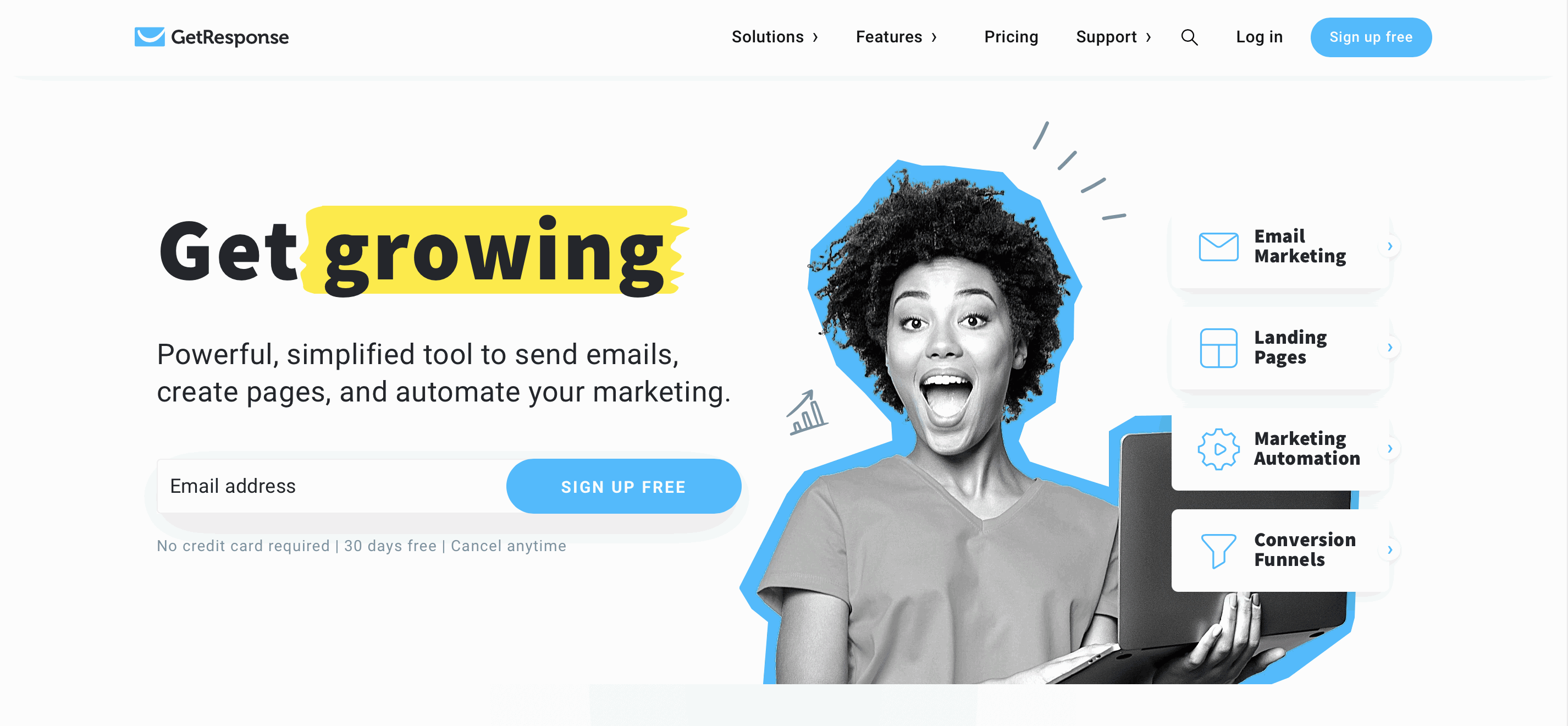In this review, I’ll delve into Webador, a platform that has garnered attention for its user-friendly approach to website creation. I aim to provide a detailed, personal, and friendly analysis of Webador, evaluating its templates, features, ease of use, support, pricing, and how it stacks up against competitors. Let’s dive in…
Jump To
What is Webador?
Webador is a user-friendly website builder designed to enable individuals and small businesses to create and manage their websites easily. It offers a range of customizable templates, a drag-and-drop editor, and essential features like e-commerce tools and SEO optimization, making it ideal for beginners and those without advanced technical skills. With its straightforward interface, affordable pricing plans, and responsive design for mobile compatibility, Webador simplifies the process of building a professional online presence.
How Webador Works
It is hard to find something simpler than this, and you can literally have your Webador website live in minutes.
Who Should Use Webador?
Best Suited For:
- Beginners in website development.
- Small businesses or individuals looking for a hassle-free online presence.
- Users who need a simple e-commerce setup.
Not Ideal For:
- Advanced users seeking extensive customization and advanced features.
- Large-scale e-commerce sites.
Webador Pros and Cons
Webador Templates and Design – Rating: 4/5
Webador offers over 50 mobile-responsive templates, which is a decent selection for a platform focused on simplicity. The templates are versatile, catering to various purposes, from business to personal blogs. Each template has a non-swappable header style, which might limit customization but ensure a cohesive design.

What I Like:
- Versatility: The templates are adaptable to different types of websites.
- Mobile Responsiveness: Every template is optimized for mobile devices, which is crucial in today’s web environment.
What Could Be Better:
- Limited Business-Oriented Options: More templates focused on e-commerce would be beneficial.
- Customization Restrictions: The inability to swap header styles can be a drawback for those seeking complete control.
Features and Functionality – Rating: 3.5/5
Webador has a range of features catering to basic website needs. It includes essential elements like headings, buttons, image options, and unique widgets to enhance user interaction.

What I Like:
- E-commerce Tools: Webador offers a comprehensive set of e-commerce tools for small-scale online stores.
- Blogging Capabilities: The WYSIWYG editor for blogging is intuitive and flexible.
What Could Be Better:
- Advanced Features: The platform lacks more sophisticated features like animation tools or extensive customization for individual elements.
- App Integration: The absence of an app market limits the platform’s expandability.
Ease of Use – Rating: 4.5/5
Webador shines in its user-friendliness. The interface is straightforward, making it ideal for beginners or those who want to get a website up and running quickly.
What I Like:
- Intuitive Editor: The drag-and-drop editor is responsive and easy to navigate.
- AI Assistance: AI tools for prefilling content can expedite the website creation.
What Could Be Better:
- Depth for Professionals: While it’s great for beginners, professionals might find the platform somewhat limiting regarding advanced functionalities.
Support – Rating: 3/5
Webador offers email support and has a comprehensive help center. However, the lack of multiple support channels might be a drawback for some users.
What I Like:
- Help Center: Covers a wide range of topics, not just limited to Webador’s functionalities.
- Responsive Email Support: The response time for email queries is commendable.
What Could Be Better:
- More Support Options: Adding live chat or phone support would enhance the user experience.
Pricing – Rating: 4/5
Webador is one of the more affordable website builders, with a free plan and reasonably priced paid options. The first month is always free, then prices start at €4.50 and can go up to €17 per month.
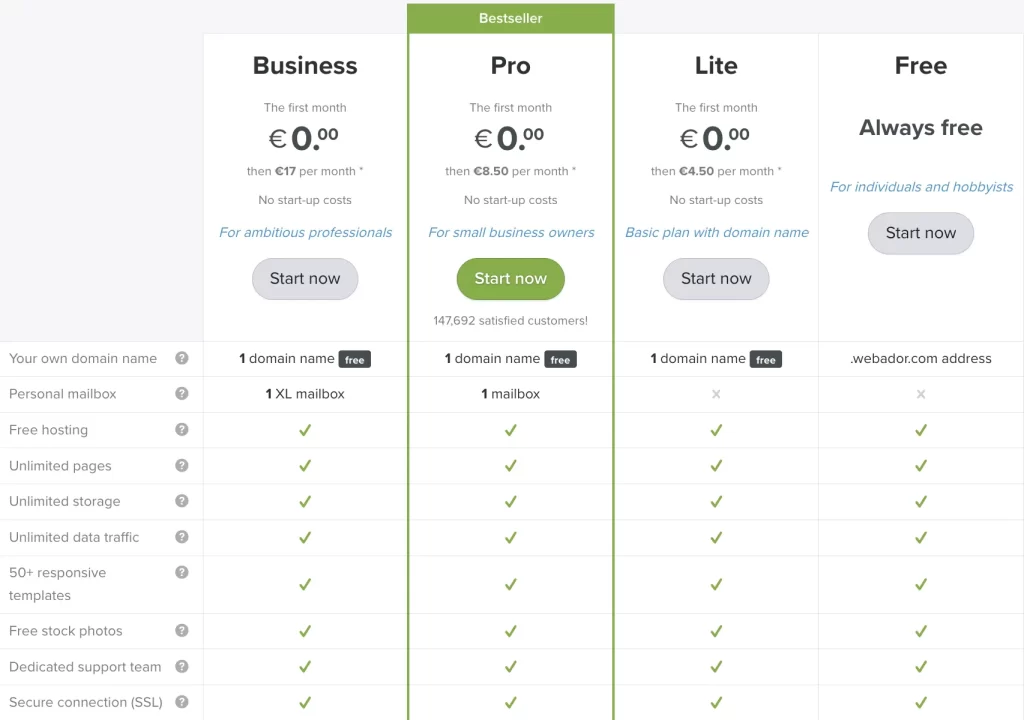
What I Like:
- Free Plan: A robust free plan with access to most design features.
- Transparent Pricing: The prices are still competitive after the initial discount period.
What Could Be Better:
- Clarity on Discount Periods: The initial pricing can be misleading due to the discount period.
Comparison with Other Platforms
Compared to giants like Wix or Squarespace, Webador holds its ground in ease of use and pricing but falls short in advanced features and design flexibility.
What I Like:
- Simplicity Over Complexity: For users who prioritize ease over advanced features, Webador is a strong contender.
What Could Be Better:
- Feature Set: More advanced users might prefer the extensive features of platforms like Wix.
In-Depth Feature Evaluation
E-commerce Tools – Rating: 4/5
Webador’s e-commerce tools are surprisingly comprehensive for a builder of its scale. You can easily set up a small online store, manage products, and track orders. The lack of transaction fees is a big plus. However, for larger e-commerce projects, more specialized platforms might be better suited.
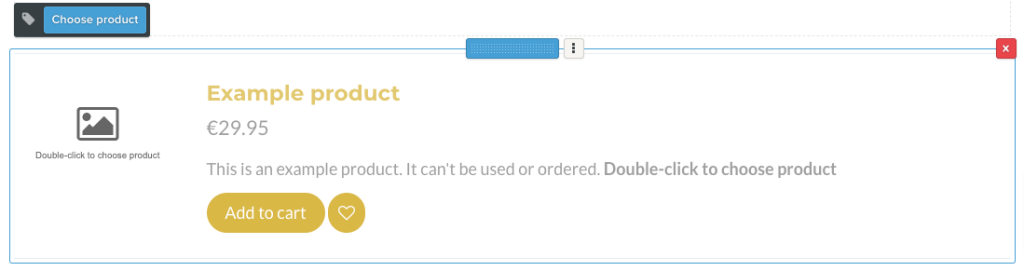
Blogging Capabilities – Rating: 4/5
The WYSIWYG blog editor is a highlight, allowing for visually rich and unique blog posts. Managing posts is straightforward, with useful SEO settings. However, it lacks some advanced blogging features in specialized platforms.
SEO and Multi-Language Support – Rating: 3.5/5
Webador offers basic SEO settings, which are easy to apply but might not suffice for more advanced SEO strategies. The multi-language support in the editor is a welcome feature, although it lacks automatic translation.
Design and Customization – Rating: 3/5
The design process is intuitive, with easy color and font adjustments. However, the limited customization options can be a constraint for users seeking to create a highly unique or branded website.
Verdict
Webador stands out for its simplicity, ease of use, and affordability. It’s a solid choice for users who need to quickly set up a website without delving into the complexities of web development. While it may not satisfy the needs of users looking for advanced features and extensive customization, it delivers a user-friendly experience for creating basic to moderately complex websites.
Webador is an excellent choice for individuals or small businesses looking to establish an online presence without the complexities of more advanced platforms. Its user-friendly interface, decent features, and affordable pricing make it a go-to for those who value simplicity and efficiency in website creation.
Webador Alternatives
Here, I am going to list a few good alternatives in case you are looking for something else:
- Squarespace – Best design and ease of use
- WordPress – Most customizable platform
- Kartra – Best for funnels and transactional websites
- Hubspot – Best all-in-one marketing and content hub
FAQS
Webador is used to create and manage websites easily. It’s ideal for small businesses, bloggers, and individuals who want to establish an online presence without needing extensive technical skills.
Yes, Webador is a good website builder, especially for beginners. It offers user-friendly tools, customizable templates, and basic e-commerce features, making website creation accessible and straightforward.
Webador offers a free plan that allows users to build and host websites with basic features. However, advanced features and custom domain names are available only in its paid plans.
To create a Webador website, sign up on their platform, choose a template, and use the drag-and-drop editor to customize your site. Add content, images, and features as needed, then publish your site.
Yes, you can sell products on Webador using its e-commerce tools available in certain paid plans. These tools allow you to set up an online store, manage products, and process transactions.
Yes, Webador is mobile-friendly. All its templates are responsive, ensuring that websites created with Webador look good and function well on both desktop and mobile devices.
Webador is suitable for blogging, offering a simple blogging platform with essential features. It’s a good choice for those who want to integrate a blog into their website without complex functionalities.
The free version of Webador displays Webador branding on your website. To remove these ads and use your own branding, you need to upgrade to one of the paid plans.