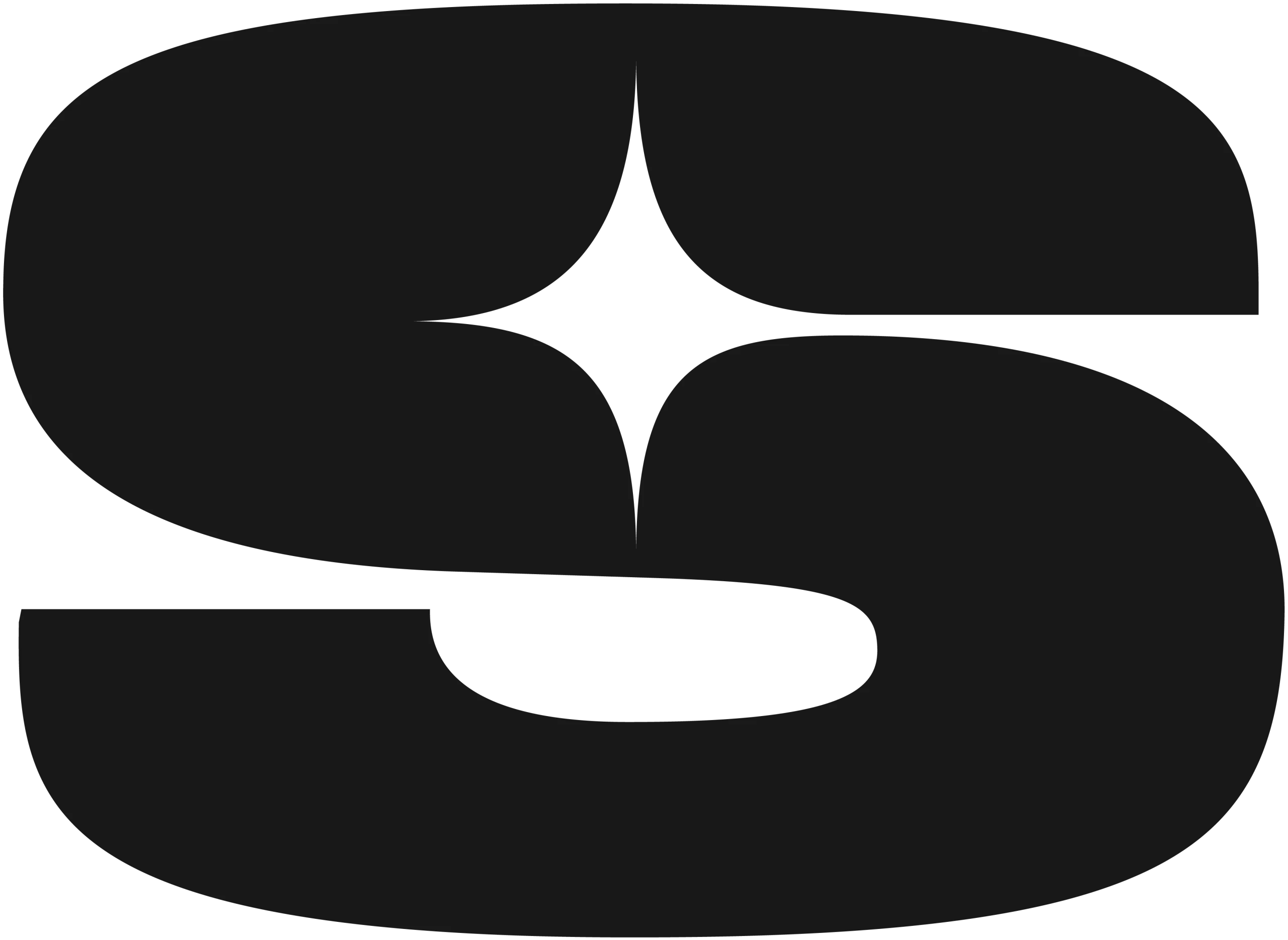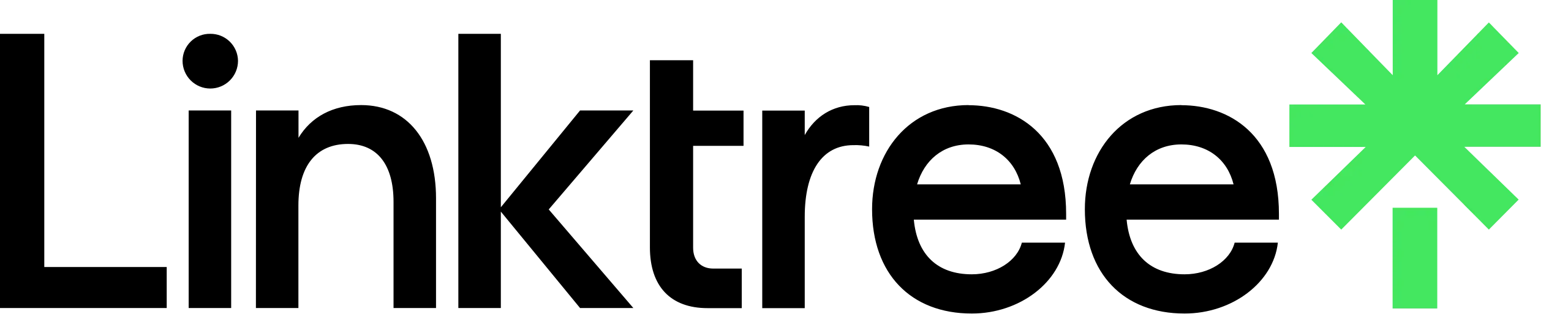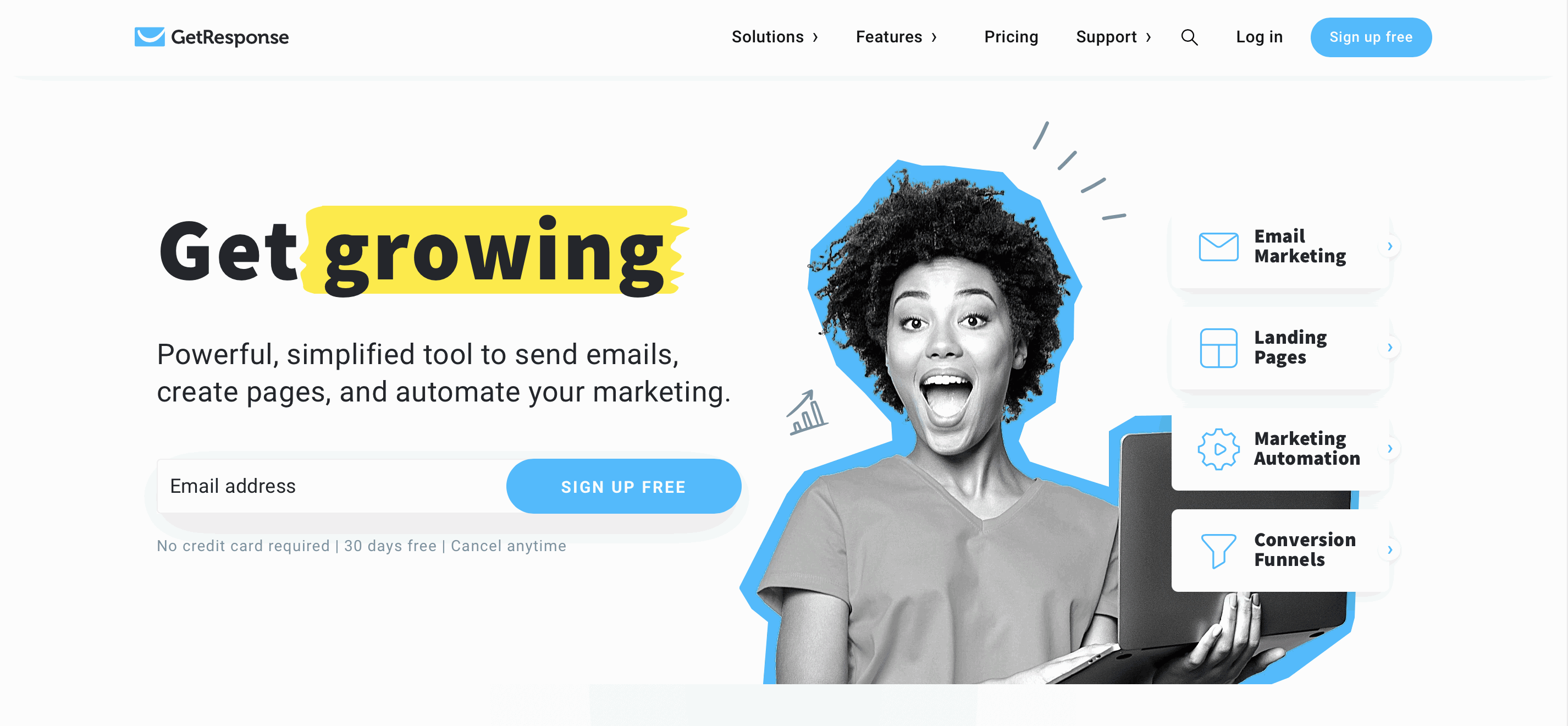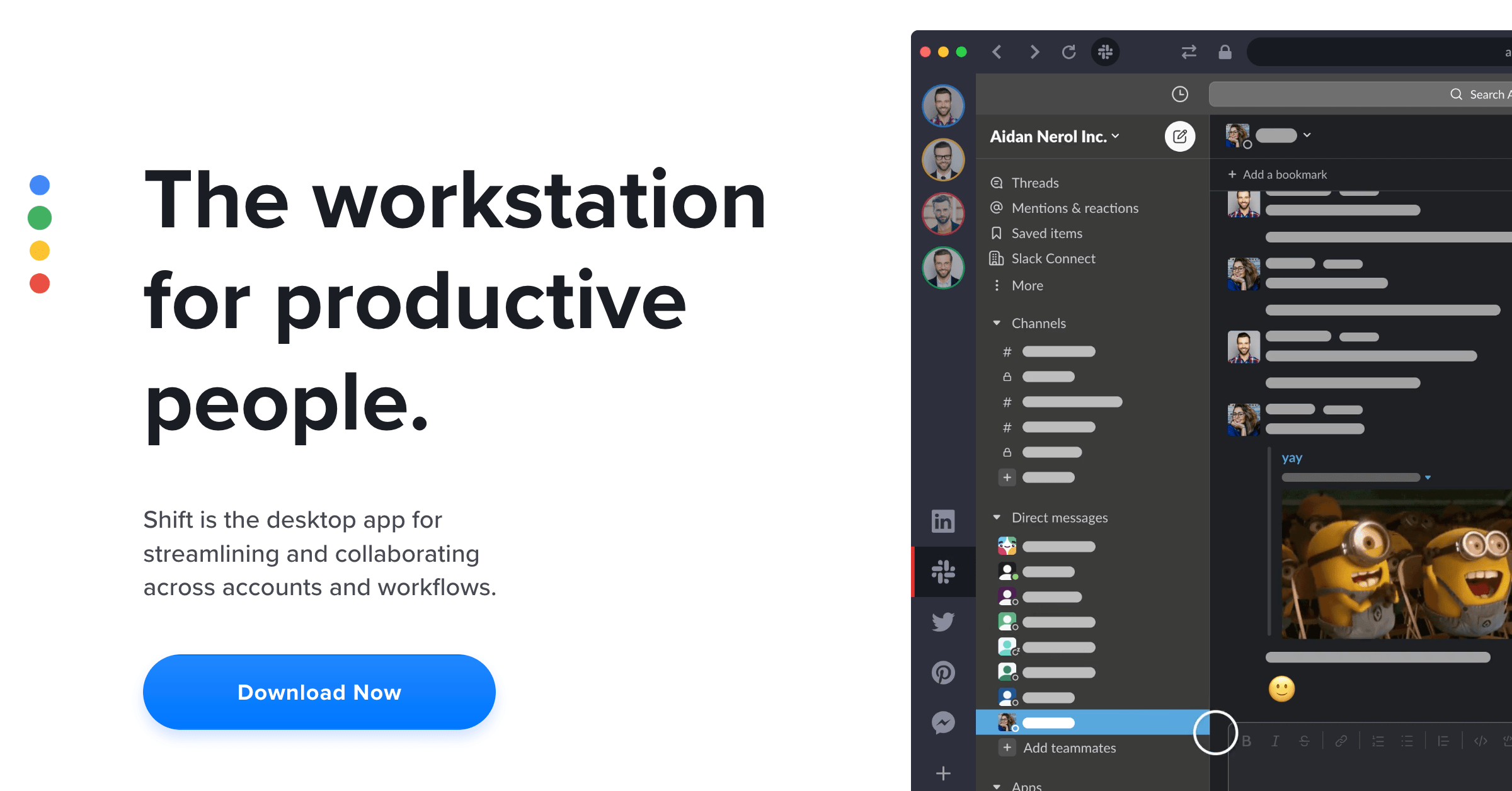- Professional Interface
- Easy To Use
- Consultations With Success Coaches
- Amazing Templates
- High Transaction Fees on the Free Plan
What Is Snipfeed?
Snipfeed is the marketing platform that makes it easy to market products and services on your Instagram account, Facebook, Pinterest, and other social media networks. It provides you with the ability to optimize your content, find your audience, and most importantly, convert that audience into paying customers through sharing multiple links to your exclusive content.
You’ve probably seen creators and Instagram users on their social media profiles with a link on their bio that takes you to a nice one-page with a photo and links to all their resources. Usually is a well-designed page with links to another social media platform, a website, a podcast, a YouTube channel, or even OnlyFans.
The most popular platform of this kind is probably Linktree. It is widely used and very popular among creators. But Snipfeed is a new player in the market that promises to fight with its major competitors.
Snipfeed is a new and fresh alternative to Linktree that is being adopted by new social media stars and we are going to tell you everything about it in this Snipfeed review.
How Does Snipfeed Work
Snipfeed is very simple and straightforward. Most web creators are already familiar with all of the features the platform offers.
You basically create your own custom page and link to feature you everywhere online.
On this page, you can monetize your audience in a smart way as this product was specially designed for this purpose.
Besides the cool design templates, Snipfeed also lets you showcase everything you can think about online.
Inviting people to other socials, your email newsletter, products, you name it.
And the best part is that you can track everything and have access to analytics that show you where all the clicks and revenue come from.
This allows you to focus on what works better and cut the not-so-profitable sources of income.
The Benefits of Using Snipfeed
It is important for every content creator out there to monetize their audience and Snipfeed is a marketing tool that offers exactly all the resources needed to make the most of your audience.
Most social media platforms like Instagram or Twitter only allow you to have a link in your bio. But what if you have a lot to share? Do you choose a single link to your website? Other social networks? What do you do?
Well, Snipfeed is the solution to this problem but it is much more than that.
With Snipfeed you can:
- Have a custom link
- Integrate an email newsletter
- Link to all your socials
- Share music, images, videos, and tweets
- Showcase products
- Introduce your Podcast or YouTube channel
- Do Livestreams, Q&As, and 1:1s
- Promote your exclusive content
- Receive Tippings
As you can see, the benefits of using Snipfeed are many. Most of these features are free, but others are premium.
Snipfeed is the ultimate solution for web creators to showcase and manage their multiple sources of revenue in one nicely designed place.
Snipfeed Features
Snipfeed is not a simple bio link with nice designs and animations. The tool ticks all the boxes on the monetization features a creator might need to make the most out of its audience.
Here is a list of all the things that you can showcase on your Snipfeed page:
- Custom Links
- Mailing List (You can connect an email autoresponder like Mailchimp to Snipfeed)
- Social Links
- Music/Podcast preview
- Video Preview
- Products
- Livestreams
- Q&As
- 1:1s
- Exclusive Content
- Tipping
- Analytics
How To Get Started With Snipfeed?
The first thing that you will see after signing up for Snipfeed is the ‘Let’s Get Started’ section.
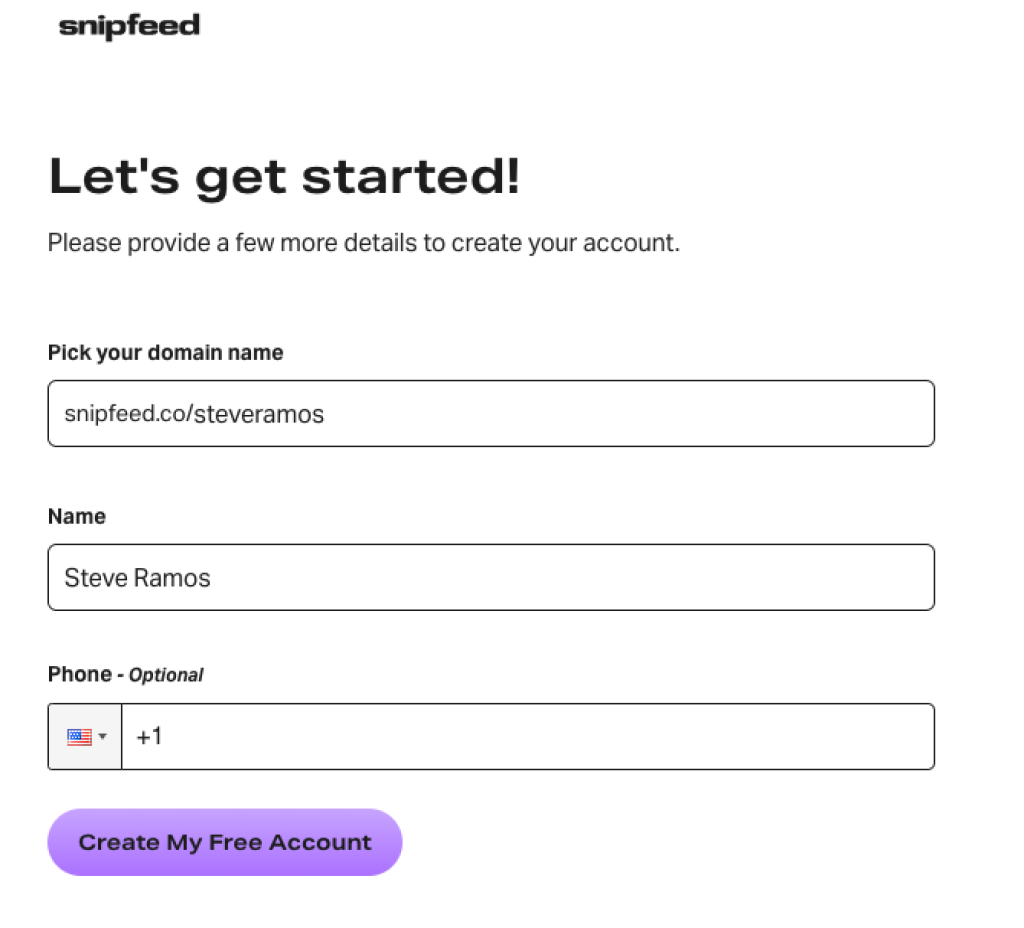
Here you just have to choose your domain name and the name of the account. Your domain name is what will show after the snipfeed.co URL.
Pick a short and descriptive name because this is what people will see in your bio and it will be your personal URL to your Snipfeed page.
The second step is to create your actual Snipfeed page.
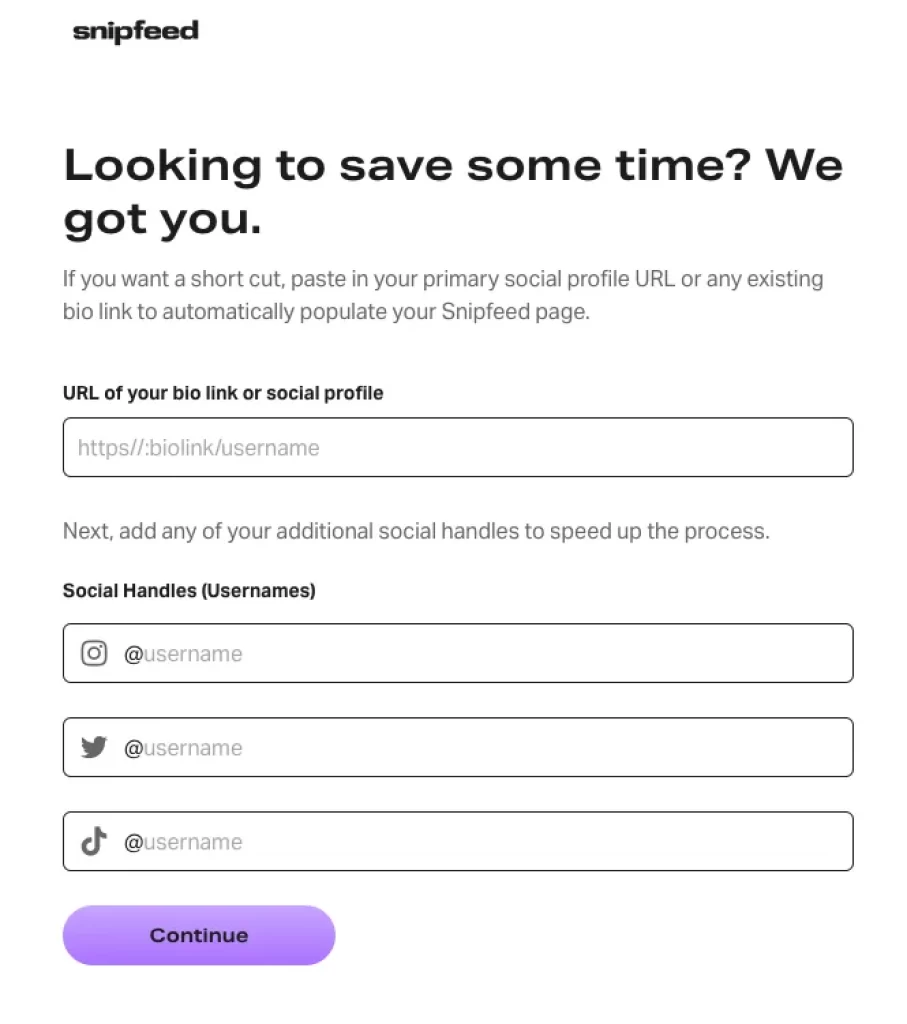
If you already have a link bio with all your social media handles, all you have to do is paste it in the first field. Snipfeed will automatically populate your account with the information of that link.
You can also add additional social handles below such as Instagram, Twitter, and TikTok, or just add the ones that you don’t have on your current link.
The next step is to choose your interests so that the platform can customize your experience.
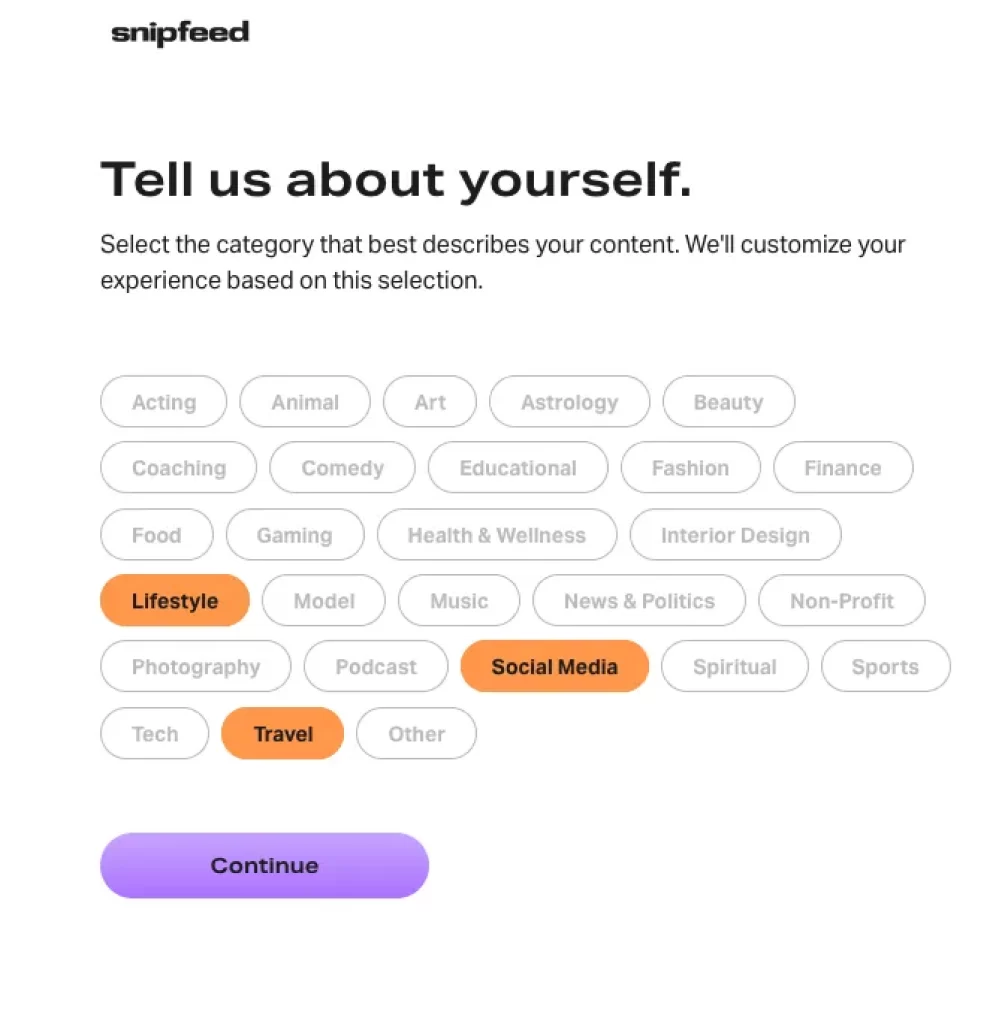
Then you’ll be presented with many templates that you can choose from.
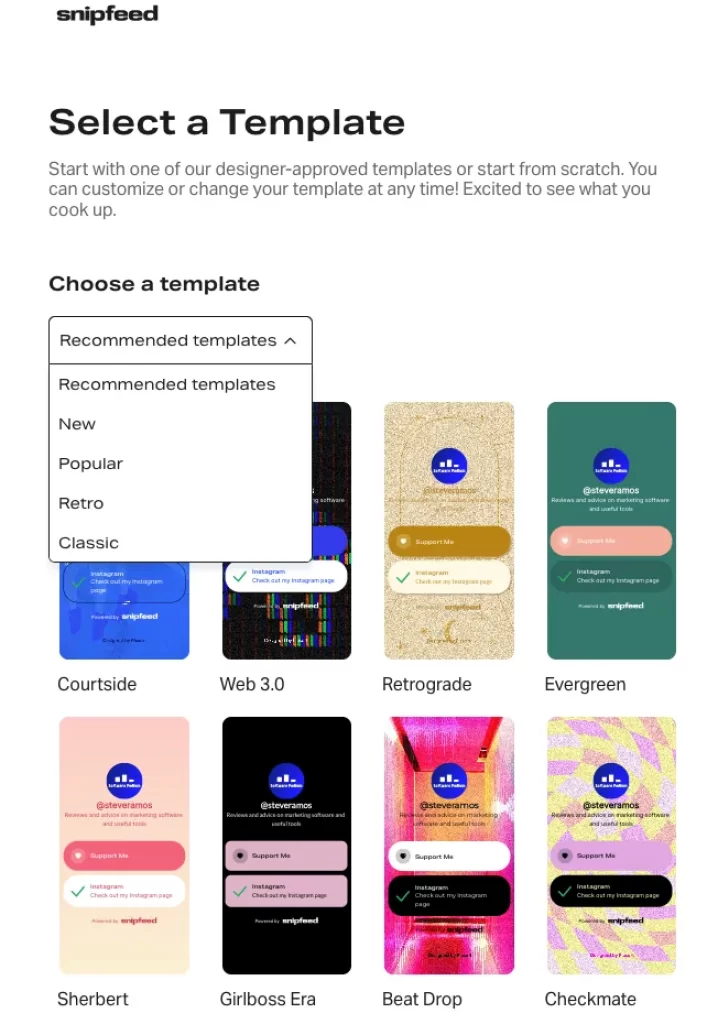
After choosing a nice template for your Snipfeed page, you just have to choose your monetization features.
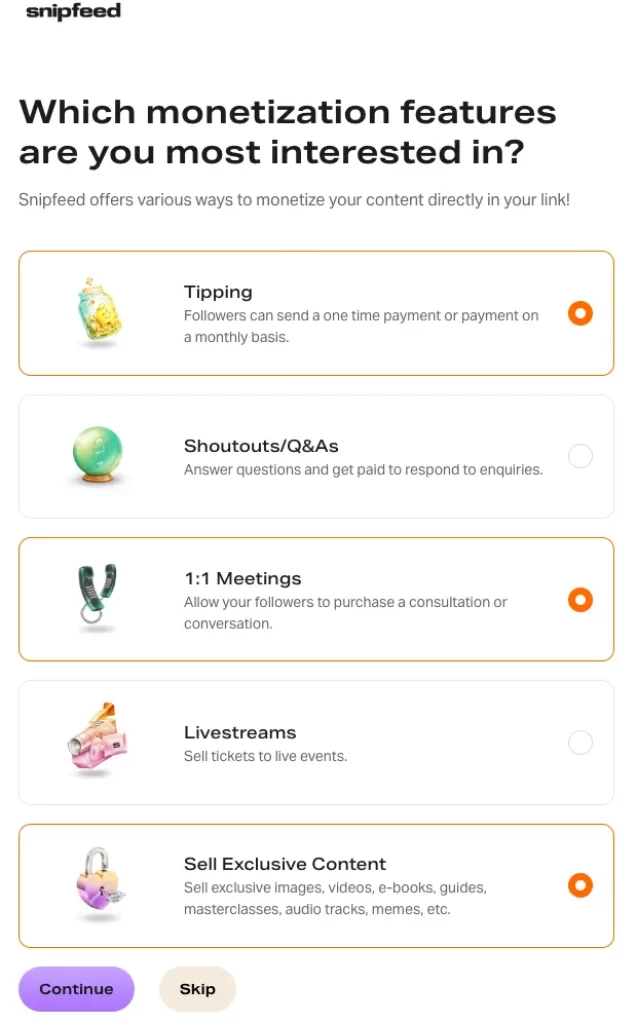
Snipfeed offers many monetization features for creators to choose from. Pick the ones that you want on your page or the ones that you plan on having and click continue.
After that, you have the option of getting a custom domain. This is a Pro feature and you can skip this process if you want.
The Snipfeed Pro Plan allows you to get a custom domain inside the platform itself or use your own domain if you have a website and a personal brand already.
This is something to consider because strengths your brand in the eyes of Google and improves your chances of showing up on Google. If you want to learn more about Search Engine Optimization, visit our list of the best SEO software for small businesses.
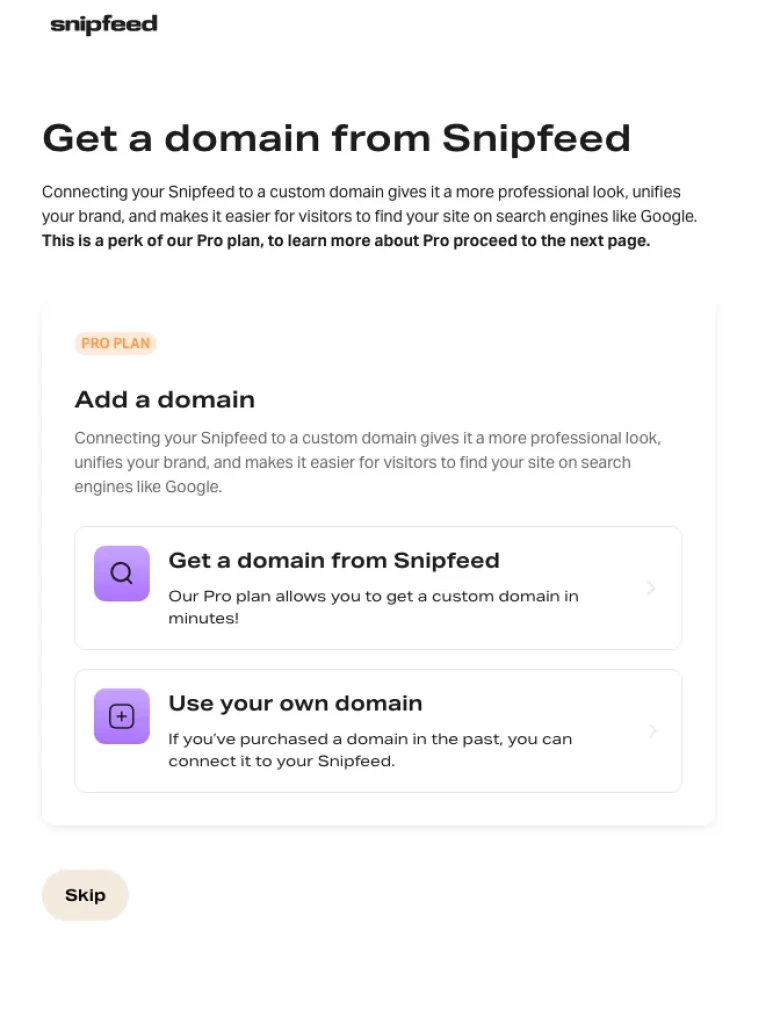
You will then be invited to choose the Basic Free Plan or the Pro plan.
You can take a look at all the features and advantages of the tool in this Snipfeed review and then evaluate if you really need the Pro plan or not.
In any case, you can always start with the free plan and try it out. It is enough for most people.
At the end of the onboarding process, you’ll be taken to your dashboard where you can check all your information, analytics, resources, and earnings.
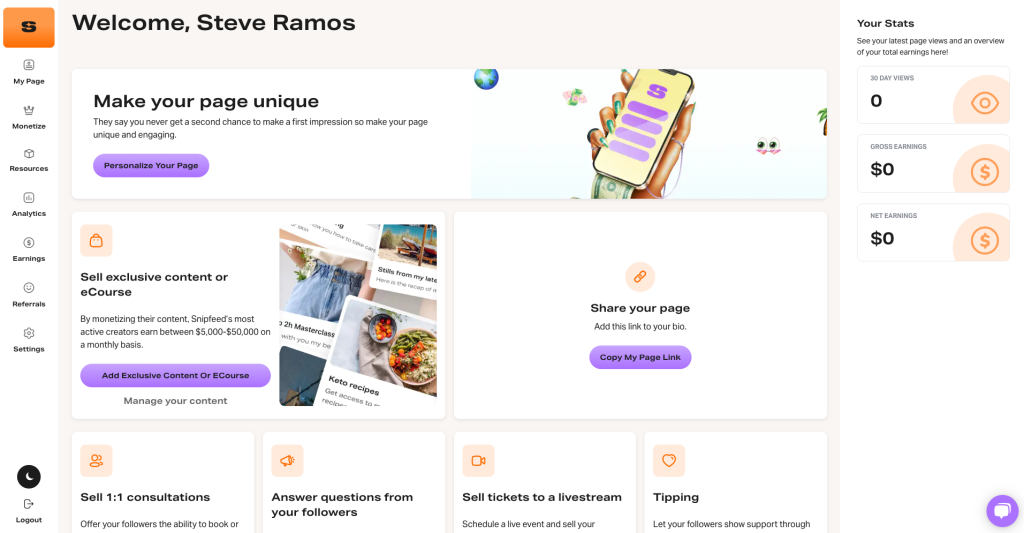
Popular Snipfeed Examples
Snipfeed is very popular among OnlyFans stars, social media influencers, and Gen Z in general. They use these apps to show their social media accounts and content.
Here are some of the most popular Snipfeed profile examples:
Be aware that some of the pages may show adult content
Snipfeed Pricing
The Snipfeed pricing structure is very simple and straightforward as they only have two plans and one of them is the free plan.
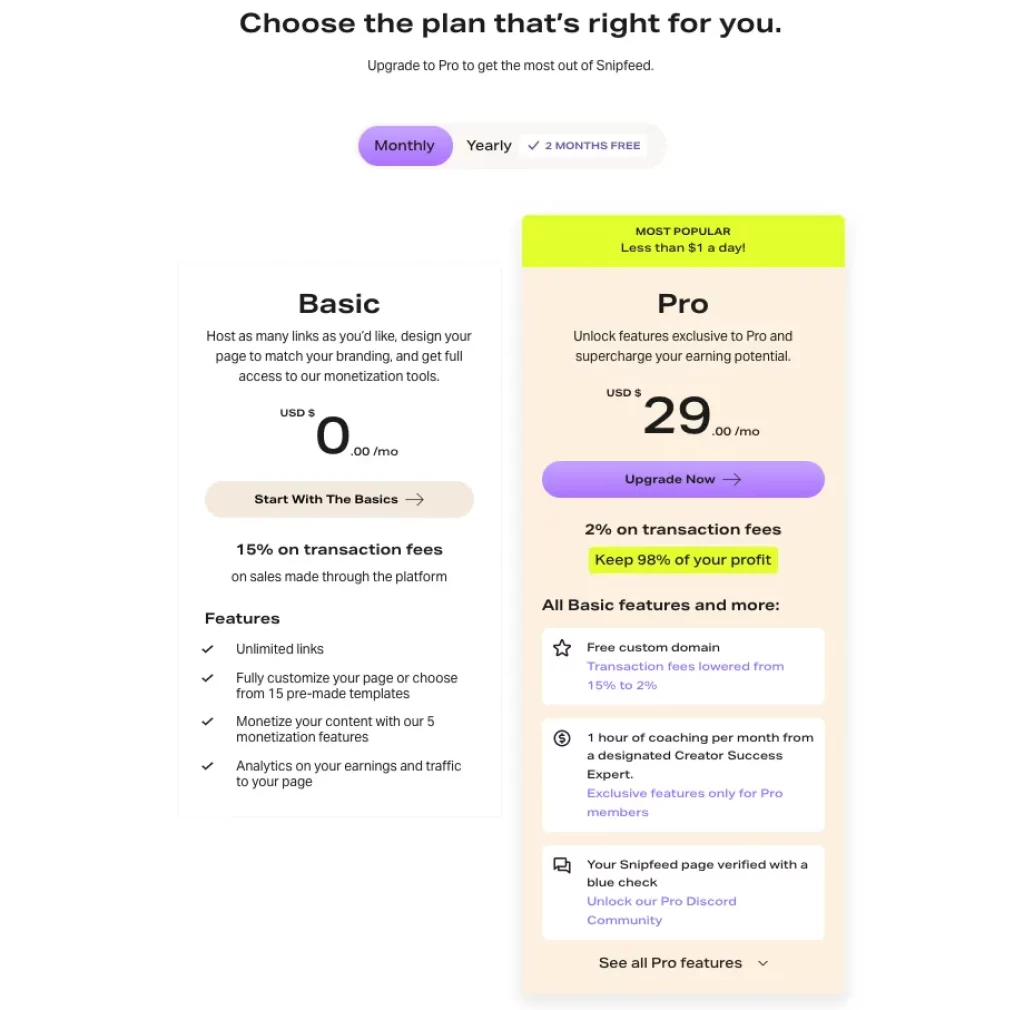
Snipfeed Free
The Snipfeed free account allows you to host all the links you want and get full access to the monetization features.
The only thing that you have to pay with the free plan is a 15% fee on transaction fees made through the platform.
The Snipfeed Free Plan includes:
- Unlimited links
- Fully customize your page or choose from 15 pre-made templates
- Monetize your content with our 5 monetization features
- Analytics on your earnings and traffic to your page
Snipfeed Pro
Their paid plan starts at $29/mo and you can have two months for free if you choose to be billed yearly.
With the paid plan, the transaction fees inside the platform are much lower (only 2%) so you can keep 98% of the profit. This is something to consider if you want to showcase products or services on your page, for example.
The Snipfeed Pro Plan Includes:
- Free custom domain
- 1 hour of coaching per month from a designated Creator Success Expert
- Your Snipfeed page verified with a blue check
- Removing the Spinlink badge
- Premium design themes
- Advanced analytics and insights
Snipfeed Support
The support that you get from Snipfeed is probably the thing that I loved the most about this software.
Inside the Snipfeed app, you have a section called resources where you have a huge knowledge base with videos, blog posts, podcasts, events, and more… They offer real support to their users.
Content
Under this section, you can find videos, blog posts, and podcasts with tutorials and interviews with industry experts that will help you not only master Snipfeed, but also be a creator online.
You get access to premium content that is almost a course on content creation and online presence.
Events
Here you can find webinars and replays from past events where you can learn and network with industry leaders.
Some of them are free and others are only for Pro users.
Team
This is one of the most valuable things Snipfeed offers in my opinion.
Snipfeed allows you to book 15 min and 30 min call with success advisors where you can ask questions and get all the help that you need to expand your web presence and profit.
This is super valuable and very few software companies provide this.
Pro Space
This section is exclusive to Pro users and it is where you can get custom domains, a blue mark to verify your profile, join their inner circles, and more.
Besides all of this, you also have access to a Faqs page and a product update page to keep up with all the changes.
Snipfeed Alternatives
Snipfeed is not the only link sharing tool. There are more, being Linktree and Beacons the other two biggest ones.
Below I’m going to put them side by side so that you can compare them and choose the best for you.
Snipfeed vs Linktree
Both Snipfeed and Linktree help promote and share content online. They are very similar, but Linktree offers more pricing plans. Snipfeed is more simple and offers only two.
If you also need advanced monetization tools, also go with Snipfeed
Easy To Use
Success Coaches
Amazing Templates
Good Analytics
Amazon Integration
Linktree links don’t have the best reputation
Snipfeed vs Beacons
Beacons is also a good alternative to Snipfeed and Linktree. Offers most of the features and is easy to use.
If you also need advanced monetization tools, also go with Snipfeed
Easy To Use
Success Coaches
Amazing Templates
It is a good alternative to both Snipfeed and Linktree
Shoppable TikTok feed
Conclusion
After using and reviewing Snipfeed I got to say that I found it a great tool that covers all the aspects of social media monetization. It is much more than a simple bio link tool and makes the life of web creators so much easier.
The only downside that I found is the high fees on the free plan for transactions inside the platform. If you have a large follower list and are thinking about using Snipfeed, I’d definitely go with the Pro plan because fees are so much lower which makes it worth it. If you are not planning on receiving transactions inside the platform, then the free plan is a great choice.
Most of the features are free, and the platform is user-friendly and has great aesthetics. It is definitely something worth trying.
Snipfeed Review: FAQ
Snipfeed is used by web creators who want to monetize their audiences on social media. Snipfeed allows you to create a custom bio link with all the resources, products, and services that you want to share with your fans.
Yes, absolutely! Snipfeed is a legit company. They have received funding to develop their business and they have delivered a pretty good product that helps creators and influencers all over the world.
Snipfeed has a Pro plan that is paid and also collects fees from transactions inside the platform. With this, the company has two sources of revenue. One subscription model for the software and costs for services delivered inside the platform.
Snipfeed has a free and a paid plan. The paid plan starts at $29/mo. If you decide to be billed annually ($290/year) you get two months for free.