Parental control enables parents to restrict how their kids make use of electronic devices easily. These restrictions can take the form of;
- Monitoring the track location and activity of devices
- Usage controls placing time limits
- Computer usage management which restricts or even enforces the use of software.
- Content filters that block access to age-inappropriate or contents that are objectionable
Parents go the extra mile to control what their kids do on the internet and their phones for many reasons.
Even though computers have gradually become a primary part of a child’s life due to homework and diverse activities, online predators are still on the loose.
These predators are found in chat rooms and even on social pages. There are times when your searches that are meant to be innocent turn out to have not-so-innocent results.
Parents have no choice but to protect their kids from internet predators and every inappropriate content that can be found online. In doing so, the best application they use is ESET Parental control.
What Is The ESET Parental Control?
Generally, the ESET parental control for Android helps to protect kids from dangerous threats on smart mobile devices.
Its application is practically a stand-alone Android application fully merged with the My ESET portal. This helps parents track and easily adjust their kids’ online activities.
It helps to restrict children from having free access to inappropriate web content. While the app was not made to be used by kids, it is structured to enable flexible and responsible interaction.
With it, kids can request access to the particular content they need. And, parents track their activity and react swiftly to the kid’s request.
This can be done through the parental portal or the Android device. The Android device can be used only if they have ESET parental control set up as well.
Features Of The ESET Parental Control
Some of the vital features of parental control include;
- It has an application guard that offers parents with peace of mind as it shows the ideal apps for kids strictly based on the kid’s age group. With this, age-inappropriate apps are instantly blocked.
- It has a feature whereby parents can set time limits daily for the apps of their choice. While playing games and enhancing online skills are vital, family activities are also essential
- It enables kids to explore the web without any free access to contents that are inappropriate for kids. Parents will only have to input the age of their kids, and the categories like pornography and gambling are instantly blocked.
- It helps to reveal the location of a child’s device. This decreases anxiety when kids forget to call or text their parents.
- The parental control can easily be installed and set up due to the child/parent setup wizard feature.
Conclusion
With this parental control application, it is easy to sign up a new account to access kids’ statistics and settings. Devices comfortably from a computer, phone or a tablet.
With the parental portal, parents can view reports, manage rules, and learn more about the optimization problems on their kids’ devices.