If you can’t decide between Kajabi and WordPress, you are in the right place. Kajabi and WordPress are two popular tools available, but their intended audiences are quite different. Compare them side by side:
Key Takeaways
- Kajabi is an online learning management system and marketing platform. It offers features for course creation, website building, sales funnels, and marketing automation. Kajabi is suitable for individuals and businesses looking for a platform that covers all aspects of course creation and marketing. However, it may not provide the same level of customization and versatility as WordPress for building diverse types of websites beyond online courses.
- WordPress is a versatile content management system (CMS) used to build websites of various types, from blogs to e-commerce sites. It offers a wide range of themes, plugins, and customization options to create fully featured websites. While Kajabi excels in creating and marketing online courses, WordPress is a more comprehensive solution for businesses seeking to build complete websites with various functionalities. Depending on business goals, companies may choose Kajabi for dedicated course creation or WordPress for building versatile websites.
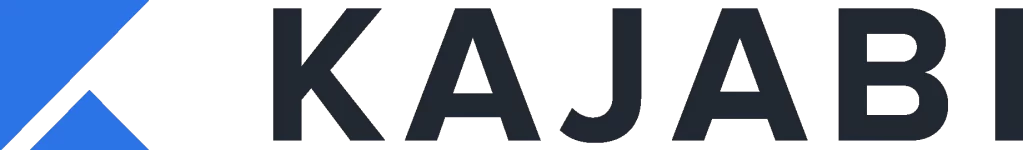
Main Differences Between Kajabi and WordPress
Kajabi and WordPress have different strengths. Kajabi is designed for online course creation and marketing, while WordPress is a versatile CMS. Users should decide based on whether they prioritize advanced course features or a broader website-building platform.
Pricing of Kajabi and WordPress
Here are the pricing plans of Kajabi and WordPress:
Kajabi
Here is a breakdown of the pricing plans for Kajabi:
- Basic Plan: $149 per month ($119 per month when paid annually). This plan includes features such as unlimited landing pages, unlimited marketing emails, 3 products, 3 funnels, and 10,000 contacts.
- Growth Plan: $199 per month ($159 per month when paid annually). This plan includes everything in the Basic plan, plus additional features such as 15 products, 15 funnels, and 25,000 contacts.
- Pro Plan: $399 per month ($319 per month when paid annually). This plan includes everything in the Growth plan, plus additional features for larger businesses.
Additionally, Kajabi offers a 14-day free trial for users to explore the platform before committing to a paid plan.
WordPress
WordPress is a free open-source software, but there are other costs associated with building a WordPress website. Here are the key costs you should know:
- Domain name: $12/year.
- Hosting: from $2.95/month to $1000+ for high-availability enterprise hosting solutions.
- Pre-made themes: $0 – $200 (one-off charge).
- Plugins: $0 – $1,000 (ongoing or one-off charge).
- Security: from $50 (ongoing or one-off charge).
- Developer fees: $0 – $1,000 (one-off cost).
The cost of a WordPress website can range from $30 to $3000 depending on various factors such as the size, functionality, maintenance strategy, and marketing approach. For example, a simple blog can be as low as $30 per year, while medium-sized and large websites, including ecommerce sites, can range from $100 to a few thousand dollars per month. The cost of a WordPress website will also depend on the hosting provider, the type of hosting plan, and the features and support offered.
My experience with Kajabi and WordPress
After using and testing Kajabi and WordPress, this is what I liked and didn’t like about both platforms:
Kajabi
What caught my attention with Kajabi is its all-in-one platform for online businesses. You can build websites, create online courses, and even handle email marketing, all in one place. It’s a fantastic way to streamline your operations. One feature I found really useful is their course creation tools. You can organize your content effectively, drip-feed lessons, and interact with your students. It’s a comprehensive system that’s great for educators and content creators. On the flip side, the pricing can be a bit on the higher side, especially for beginners or smaller businesses. While you get a lot of tools bundled together, it’s important to consider your budget and whether you’ll be using all the features they offer. The bottom line is that Kajabi is a powerful all-in-one platform, especially for those in the online education space. Just be mindful of the pricing structure and make sure it aligns with your business needs.
WordPress
WordPress is a versatile and widely-used content management system that powers a significant portion of the web. Its open-source nature and vast library of plugins and themes make it highly customizable for various needs. Additionally, its user-friendly interface allows beginners to get started while offering advanced capabilities for developers. However, WordPress might require a learning curve, especially for those new to website creation. While it can handle a wide range of tasks, some specialized solutions might be more suitable for specific purposes. Keep in mind that hosting, domain, and potentially plugin costs should be factored into your budget.
Our Winner: WordPress
After analyzing both Kajabi and WordPress, we concluded that the best choice overall is WordPress.
This doesn’t necessarily mean that the other choice is particularly bad. Some cases could even be the other way around, depending on your specific needs.




