If you can’t decide between Kajabi and Wix, you are in the right place. Kajabi and Wix are two popular tools available, but their intended audiences are quite different. Compare them side by side:
Key Takeaways
- Kajabi is an all-in-one platform designed for creating, marketing, and selling online courses, memberships, and digital products. It offers features for course creation, website building, sales funnels, and marketing automation. Kajabi is suitable for individuals and businesses looking for a platform that covers all aspects of course creation and marketing.
- Wix is a website builder platform that offers features for creating a wide range of websites, from personal blogs to e-commerce stores. It provides customizable templates, drag-and-drop functionality, and an app marketplace for additional functionalities.
- Wix is suitable for users seeking an easy-to-use website builder with various design options. While Kajabi specializes in creating and marketing online courses, memberships, and digital products, Wix is a versatile platform for building various types of websites with diverse functionalities. Depending on the business’s primary focus, they may choose Kajabi for dedicated course creation and marketing or Wix for building versatile websites.
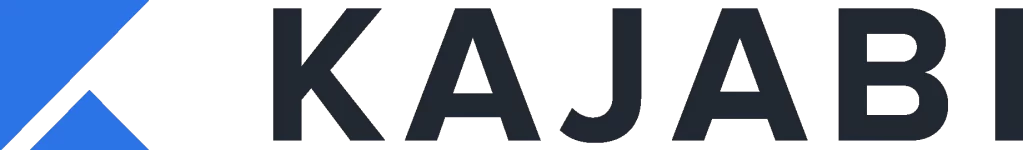
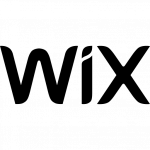
Main Differences Between Kajabi and Wix
Kajabi and Wix are different website-building platforms. Kajabi is one of the best training management software and marketing platform, while Wix is a versatile platform for various types of websites. Users’ preferences for course delivery and website versatility will guide their choice.
Pricing of Kajabi and Wix
Here are the pricing plans of Kajabi and Wix:
Kajabi
Here is a breakdown of the pricing plans for Kajabi:
- Basic Plan: $149 per month ($119 per month when paid annually). This plan includes features such as unlimited landing pages, unlimited marketing emails, 3 products, 3 funnels, and 10,000 contacts.
- Growth Plan: $199 per month ($159 per month when paid annually). This plan includes everything in the Basic plan, plus additional features such as 15 products, 15 funnels, and 25,000 contacts.
- Pro Plan: $399 per month ($319 per month when paid annually). This plan includes everything in the Growth plan, plus additional features for larger businesses.
It’s important to note that these prices may vary and it’s always best to check the official Kajabi website for the most up-to-date pricing information. Additionally, Kajabi offers a 14-day free trial for users to explore the platform before committing to a paid plan.
Wix
Wix offers a range of pricing plans to suit different needs and budgets. Here is a breakdown of the pricing plans for Wix:
- Free Plan: $0 per month. This plan includes a free website builder with limited features, and Wix displays ads on your site.
- Combo Plan: $16 per month (billed annually). This plan includes a custom domain, 3GB of storage, and removes Wix ads from your site.
- Unlimited Plan: $22 per month (billed annually). This plan includes unlimited bandwidth, 10GB of storage, and a form builder app.
- Pro Plan: $35 per month (billed annually). This plan includes all the features of the Unlimited plan, plus a logo maker, social media logo files, and priority support.
- VIP Plan: $59 per month (billed annually). This plan includes all the features of the Pro plan, plus a professional site review, VIP support, and priority response.
- Business Basic Plan: $23 per month (billed annually). This plan includes all the features of the Combo plan, plus online payments, 20GB of storage, and a form builder app.
- Business Unlimited Plan: $27 per month (billed annually). This plan includes all the features of the Business Basic plan, plus unlimited bandwidth, 35GB of storage, and a site booster app.
- Business VIP Plan: $49 per month (billed annually). This plan includes all the features of the Business Unlimited plan, plus priority response and VIP support.
My experience with Kajabi and Wix
After using and testing Kajabi and Wix, this is what I liked and didn’t like about both platforms:
Kajabi
What caught my attention with Kajabi is its all-in-one platform for online businesses. You can build websites, create online courses, and even handle email marketing autoresponders, all in one place. It’s a fantastic way to streamline your operations. One feature I found really useful is their course creation tools. You can organize your content effectively, drip-feed lessons, and interact with your students. It’s a comprehensive system that’s great for educators and content creators. On the flip side, the pricing can be a bit on the higher side, especially for beginners or smaller businesses. While you get a lot of tools bundled together, it’s important to consider your budget and whether you’ll be using all the features they offer. The bottom line is that Kajabi is a powerful all-in-one platform, especially for those in the online education space. Just be mindful of the pricing structure and make sure it aligns with your business needs.
Wix
Wix is known for its user-friendly website builder that allows you to create a professional website without coding. The drag-and-drop interface and a wide range of templates are great for beginners. Moreover, Wix offers various add-ons and apps to enhance your site’s functionality, from e-commerce to event management. However, while Wix is versatile, its focus on website building might not cover all your marketing and automation needs. You might need to integrate with other tools. Keep in mind that as your website grows and you require more advanced features, the subscription costs can increase. So, plan your budget accordingly.
Our Winner: Kajabi
After analyzing both Kajabi and Wix, we concluded that the best choice overall is Kajabi.
This doesn’t necessarily mean that the other choice is particularly bad. Some cases could even be the other way around, depending on your specific needs.





