In today’s digital age, security is a continuous worry when utilizing the internet. This is because there is the likelihood of an individual somewhere watching you.
There are tracking issues online that may be relatively harmless. However, some others are critically harmful to the user.
The harmless ones entail websites trying their best to get the ideal data about people that visit their sites, advertisers seeking to know the number of people that their advertising reaches and so many others.
Nevertheless, one must be careful as cybercriminals are on the rise executing diverse ways to infect users? Computers with malware via malicious sites. They are also out to rob users of their hard earned money via phishing sites.
This is precisely where the Avira Browser safety can assist users. Utilizing Avira’s free tools to safeguard your security and ultimate privacy goes a long way.
What Is Avira Browser Safety?
Avira browser safety is known as a browser extension for the likes of Firefox browsers and even chrome.
It aids in protecting users from harmful sites, enhances users online privacy through blocking off trackers and offers users a safe way of searching online via Avira safe search.
Those interested in browser safety can always get it for their Chrome web browser from the chrome web store site. Also, the Firefox extension is readily available via the beta mode.
This browser safety has roughly ten million installs. However, there are over one billion individuals on the internet in case you are wondering why you have not seen the browser safety before.
The extension is essential for individuals that need to improve their browser privacy. While some trackers are harmless, some individuals do not entertain the idea of anyone tracking them.
Users should note that utilizing the incognito mode of Chrome will aid them in avoiding trackers. This is because once the browser is closed, the history is erased.
Also people looking:
Avira review and Avira for MAC
How It Works
If a user should try searching for anything on Google, Avira checks through all the available links on the search result and labels them to be either safe or dangerous.
When it is safe, it shows a green light; when it is unsafe, it shows a red light. If an individual should place his or her mouse cursor close to the edge at the top, Avira will display a semi-transparent bar that floats.
This shows the safety status of the website or link the user is on. When using chrome, there is a button on the right side of the address box, when users browse, a number is placed on the icon. It simply shows the number of adverts and trackers.
A user can decide whether to block the ads, internet tracking, or even social media tracking. Added also is a switch to show vital ads. However, users can set this according to their preferences.
Benefits Of Avira Browser Safety
Attached to the browser safety are some vital benefits, which include;
- Browsing is safe and private
Users are protected from invisible le trackers and malicious sites. They can easily browse securely as the browser safety blocks off roughly eighty million malicious sites monthly.
Users? Identity is also protected. The browser safety detects roughly twenty million spam and phishing attacks monthly. Users can also download whatever they like safely.
- Private Browsing
This browser safety wards off thousands of advertisement networks from tracking users online. Users can freely access their favorite internet services without the fear of interference.
To Wrap It Up
With Avira browser safety, users are given additional layers of security to their daily online activities. The browser safety blocks off-trackers and gives users the ideal online privacy they desire.