Best Social Media Management Tools
Today we will reveal the best social media management tools on the market.
Some focus more on one social media platform than others, but they were all vetted as the best overall for small businesses and marketing professionals.
Steve Ramos carefully created this list after analyzing all the popular social media platforms available.
Compare the best Social Media Management Tools
User-friendly
Customer support
Engagement features
Integrations
Limited features at lower pricing tiers
Instagram Integration
Visual Content Library
Analytics
Mobile App
It gets expensive quickly
User-friendly interface
Competitive Pricing
Strong customer support
Integrations
Robust reporting
Collaboration features
Gets expensive
Analytics and insights
Schedule posts at optimal times feature
Free version
Can be expensive
Occasional glitches
Robust collaboration tools
Smart Posting feature
Mobile app
Complex interface
Limited features on lower-end plans
Collaborative
User-friendly interface
Good customer support
Learning curve
Limited integrations
Limited mobile app
Easy to use
Integrations
Collaboration Features
Social inbox in the app
Limited customization on templates
Lack of advanced features
Social Media Scheduling
Analytics and insights
Limited social media platforms
Learning curve
Collaborative tools
Content creation and curation
Analytics and Reporting
Limited integrations
Price
Customer support
Sproutsocial
Sprout Social is a social media management and optimization platform that helps businesses manage their social media presence across various platforms. It provides various tools for scheduling and publishing content, monitoring and responding to social media activity, and analyzing performance metrics.
The platform offers social listening, customer relationship management, and team collaboration tools to help businesses improve their social media strategy and engagement. Sprout Social integrates with popular social media platforms, including Twitter, Facebook, Instagram, and LinkedIn, and offers customizable analytics and reporting features to help businesses track and measure the success of their social media efforts.
How Sproutsocial Works
Sprout Social allows businesses to manage their social media presence across multiple platforms through a single platform.
The process starts with setting up an account and connecting the desired social media platforms. Once connected, businesses can use the platform to schedule and publish content, monitor social media activity, and engage with their audience.
Sprout Social provides various features such as social listening, customer relationship management, and team collaboration tools to help businesses improve their social media strategy and engagement.
The platform also offers customizable analytics and reporting features to track and measure the success of social media efforts.
Businesses can use these insights to make data-driven decisions and refine their social media strategy.
Sproutsocial Pricing
Sprout Social offers a range of pricing plans to suit different business needs. The plans are designed based on the number of social profiles and users required. The cheapest plan starts at $249 monthly and goes up to $499 monthly.
Yes, Sproutsocial ain’t cheap, but if you want the best social media tool, this is by far the one.
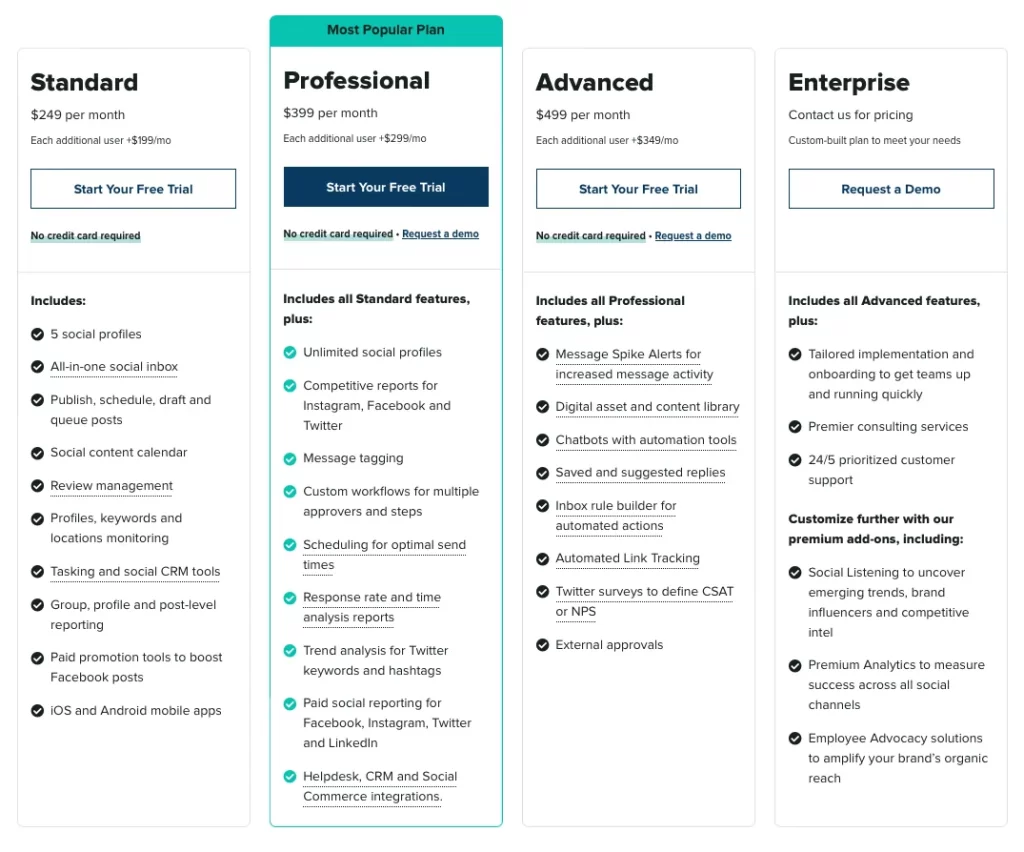
Later
Later
Later is a social media management tool that allows users to plan, schedule, and publish content across various social media platforms such as Instagram, Facebook, Twitter, and Pinterest.
The tool includes features such as a visual content calendar, drag-and-drop scheduling, and a media library for storing images and videos.
Later also provides analytics and insights on post performance and audience engagement.
It offers a free plan with limited features and various paid plans with more advanced features and additional team members.
How Later Works
Later works by providing a centralized platform for planning, scheduling, and publishing content across various social media platforms. Users can connect their social media accounts to Later, which will pull in their content and provide an overview of their content calendar.
To plan and schedule content, users can upload images and videos to Later’s media library or use Later’s built-in search functionality to find relevant content to share. From there, users can drag and drop content onto their content calendar and schedule posts for specific dates and times.
Later also offers a variety of tools to enhance the content creation process, such as a linkin’ bio tool that allows users to create a clickable, shoppable landing page for their Instagram bio and a Stories editor that enables users to add text, stickers, and other design elements to their Instagram Stories.
Additionally, Later provides analytics and insights to help users track the performance of their social media content. Users can see metrics such as engagement rates, follower growth, and top-performing posts, as well as use Later’s hashtag analytics to track the effectiveness of their hashtag usage.
Overall, Later simplifies social media management by providing a user-friendly interface and tools to plan, schedule, and analyze social media content.
Later Pricing
Later has a free plan, and prices range from $19/per month and $80/per month. You can save 17% if you choose to commit to paying yearly.

Agorapulse
Agorapulse
Agorapulse is a social media management tool designed for businesses and agencies to manage their social media presence.
It allows users to schedule and publish content, engage with their audience, monitor mentions and comments, analyze performance, and collaborate with team members.
Agorapulse supports popular social media platforms such as Facebook, Instagram, Twitter, YouTube, and LinkedIn.
Its features include social media inbox, publishing calendar, analytics, team collaboration, and more. Agorapulse is designed to streamline social media management and help businesses grow their online presence.
How AgoraPulse works
- Account Setup: To get started with Agorapulse, users must create an account and connect their social media profiles to the platform. Agorapulse currently supports Facebook, Twitter, Instagram, LinkedIn, and YouTube.
- Inbox Management: Agorapulse provides a centralized inbox that allows users to view and respond to messages and comments from all their social media profiles in one place. This feature helps users stay on top of their engagement and respond to their followers promptly.
- Publishing and Scheduling: With Agorapulse, users can schedule social media posts in advance, and the platform will automatically publish the content at the scheduled time. This feature lets users plan their content and ensures a consistent posting schedule.
- Analytics and Reporting: Agorapulse provides detailed analytics and reporting on social media performance, including engagement rates, reach, and impressions. This information helps users track their progress and make data-driven decisions to improve their social media presence.
- Collaboration: Agorapulse allows multiple users to manage social media profiles, making it ideal for businesses and agencies that need to collaborate on social media management. The platform provides various collaboration tools, including team workflows and approval processes.
Agorapulse Pricing
Agorapulse’s free plan allows one user to create at least three social media profiles and run ten scheduled posts. The paid plans range from $49 to $119 per month, and you also can have a custom plan tailored to your business needs.

Hootsuite
Hootsuite
Hootsuite is a tool that helps you manage your social media accounts all in one place. You can schedule your posts, track engagement, and analyze your performance. It’s like a one-stop shop for all your social media needs. It integrates with many other tools, so you can customize it to work for you. It’s an excellent option for anyone looking to up their social media game without spending too much time on it.
How Hootsuite works
Hootsuite is a tool that helps you manage your social media accounts in one place. Instead of logging into each platform separately, you can use Hootsuite to schedule and publish posts, monitor your accounts for engagement and mentions, and even analyze your social media performance. This can save you time and effort, especially in managing multiple social media accounts. Hootsuite also has a mobile app to manage your social media.
Hootsuite pricing
Hootsuite has four pricing plans that start from $99 per month and goes up to $739 per month. There’s also the enterprise custom option if you have a large corporation.

Buffer
Buffer
Buffer is a social media management tool enabling you to schedule and manage your content effortlessly across multiple platforms.
It operates like a digital assistant, ensuring your posts are published on the right platform at the perfect time. Buffer streamlines your social media marketing activities, saving you time and increasing productivity.
How Buffer works
Buffer is a social media tool that enables you to link your social media accounts, such as Twitter, Facebook, Instagram, and LinkedIn. After linking your accounts, you can draft posts and schedule them to be posted at specific times.
Moreover, Buffer features a “Queue” option that automatically schedules your posts for the most effective posting times according to your followers’ activity on social media. You can also personalize the Queue settings according to your preferences and needs.
Besides, Buffer provides analytics to monitor the performance of your posts, including clicks and engagement. This data can assist you in refining your social media approach and enhancing your content.
Buffer Pricing
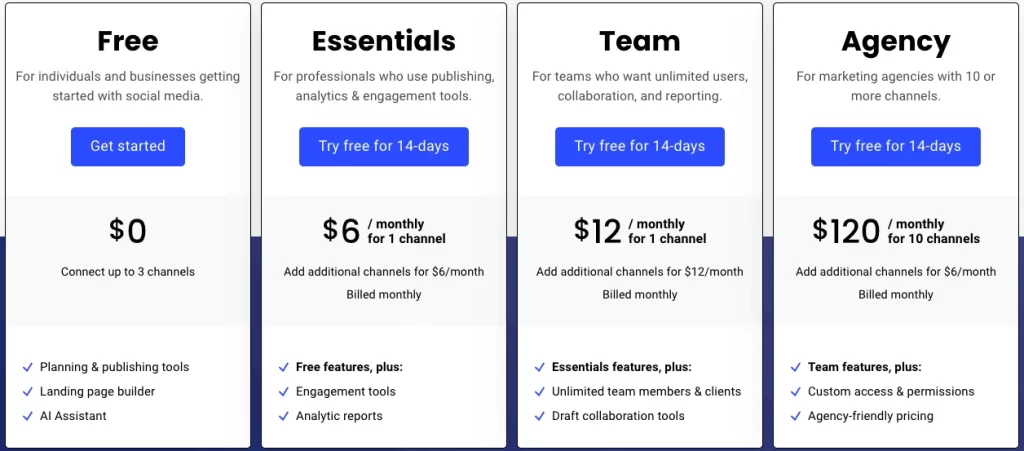
Sendible
Sendible
Sendible is a social media management tool that allows users to manage multiple social media accounts from one dashboard. It offers a range of features for scheduling and publishing content, monitoring social media activity, and tracking analytics.
With Sendible, users can schedule posts to be published on different social media platforms at specific times, track brand mentions, and engage with followers. The tool also offers a content suggestion feature, which recommends articles and other content relevant to your audience and industry.
Sendible provides detailed analytics to track the performance of your social media accounts, including engagement rates, follower growth, and website traffic. It also offers team collaboration tools, allowing multiple users to collaborate on social media accounts and content.
How Sendible works
Once connected, you can schedule posts to be published at specific times in the future, which can save you time and effort.
Sendible also has a content suggestion feature that provides ideas for sharing posts on your social media accounts. This can be helpful if you’re struggling with content ideas.
Another helpful feature of Sendible is its analytics capabilities. You can track the performance of your social media posts and gain insights into engagement, clicks, and other metrics. This can help you refine your social media strategy and improve the effectiveness of your content.
Sendible Pricing
Sendible cost range from $29 per month if you choose the cheapest plan and goes up to $199 per month.

CoSchedule
CoSchedule
CoSchedule is a social media tool that helps you manage your content and schedule posts on different social media platforms.
It’s like a personal assistant for your social media accounts, ensuring your posts get shared at the right time and on the proper channels.
With CoSchedule, you can save time and be more productive with your social media marketing efforts.
How Coschedule works
CoSchedule is a social media tool that helps you manage your content and schedule your posts on various social media platforms. It’s like having a personal social media assistant to ensure your content gets shared on the right platforms at the right time.
With CoSchedule, you can connect your social media accounts and schedule your posts in advance, which saves you time and helps you stay organized. You can also collaborate with your team and assign tasks, making managing your social media strategy easier.
CoSchedule also offers analytics and insights to help you measure the success of your social media efforts. You can track metrics like engagement, clicks, and shares to see how your content performs and make data-driven decisions to improve your strategy.
Coschedule Pricing
Coschedule has a generous free plan, and the pro plan starts at $29 per month. You can also get a custom plan for your business needs.

SocialPilot
SocialPilot
Social Pilot is a social media management tool that can help you streamline your social media marketing efforts. It’s a platform that allows you to manage and schedule your posts on various social media platforms like Facebook, Twitter, LinkedIn, and Instagram.
Social media is crucial to any successful marketing strategy, but managing all your accounts manually can be time-consuming. Social Pilot allows you to schedule posts in advance and manage multiple accounts from one centralized location, saving you time and hassle.
How Social Pilot works
With SocialPilot, you can easily connect and manage multiple social media accounts from one centralized dashboard, including Facebook, Twitter, LinkedIn, Instagram, Pinterest, and more.
One of the standout features of SocialPilot is its content scheduling capabilities. You can create and schedule posts in advance and even schedule repeat posts at set intervals, ensuring your content is shared consistently and effectively.
SocialPilot also offers advanced analytics and reporting tools, allowing you to track the performance of your social media campaigns and make data-driven decisions to improve your strategy.
SocialPilot provides many other features, such as team collaboration and client management, making it a comprehensive solution for businesses and agencies.
Social Pilot Pricing
SocialPilot offers a free 14-day free trial. The cheapest plan starts at $30 per month and goes up to $200 per month if you choose the Agency plan. You can also get a 15% discount if you choose to be billed yearly.

MeetEdgar
MeetEdgar
Meetedgar is a social media management tool that automates and schedules your social media posts. It’s like having a personal social media assistant that helps you stay on top of your content by recycling your evergreen content.
Unlike other social media tools that require you to create new content constantly, MeetEdgar allows you to create a library of your best-performing content and automatically schedule and post that content regularly. This not only saves you time and effort but also ensures that your content is being seen by your followers consistently.
MeetEdgar also offers analytics to help you measure the success of your social media efforts, including metrics such as engagement and clicks. This information can help refine your social media strategy and improve your content.
How MeetEdgar works
You can create a content library, a collection of your best-performing evergreen content, and schedule it to be automatically shared on your social media accounts.
This means your content will be shared regularly, keeping your social media accounts active without requiring you to create new content constantly.
MeetEdgar Pricing
Meetedgar costs $29.99 per month if you need only up to 5 social media accounts and goes up to $49.99 per month if you need up to 25 social media accounts. You also get a discount if you choose to be billed yearly.
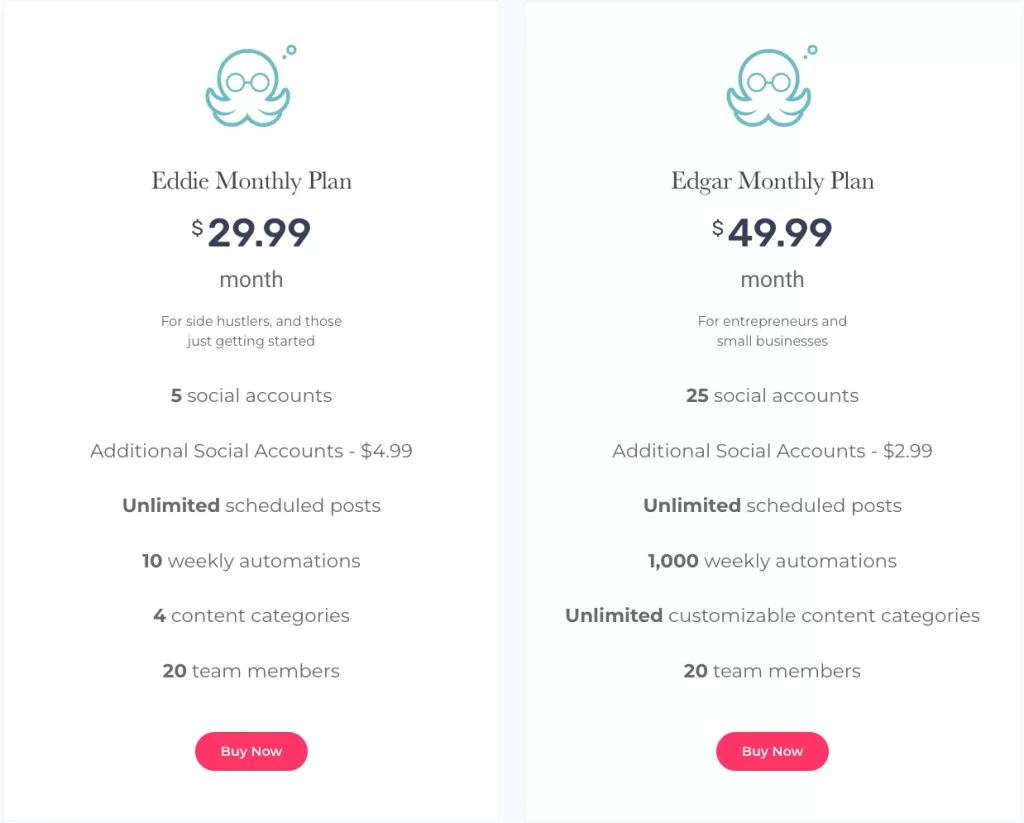
Loomly
Loomly
Loomly is a social media management tool that helps you create, schedule, and publish content on various social media platforms. It provides a collaborative workspace for your team and lets you plan your social media strategy.
How Loomly works
With Loomly, you can create content for multiple social media platforms in one place, saving you time and effort. You can also preview how your content will look on different platforms before you publish it. Loomly also offers a library to store and reuse your best-performing content.
One unique feature of Loomly is its post ideas, which suggest new content based on trending topics and hashtags. Loomly also offers analytics and insights to help you track the performance of your posts and refine your social media strategy.
Payment
Loomly pricing plans range from $26 per month and go up to $269 per month.

How To Choose the Best Social Media Management Tools
Finding the right software can make all the difference if you want to manage your social media presence. Here are some steps to help you choose the best social media management tool for your business:
Determine Your Needs
Start by assessing your needs. Which social media platforms do you want to manage? What type of content do you want to post? How much time and resources can you commit to social media management?
Conduct Research
Research available social media management tools and compare them to your needs. Check online reviews and ratings to understand how other businesses have used the tools.
Consider Features
Consider which features are essential to your social media strategy. If you want to schedule posts in advance, look for a tool with a scheduling feature. If you want to track your social media analytics, look for a tool that provides analytics.
Evaluate Ease of Use
Choose a social media management tool that is intuitive and easy to use. Look for a tool with a user-friendly interface and features that are easy to navigate.
Evaluate Cost
Cost is also an important consideration. Determine your budget for social media management and look for tools that meet your needs within your budget. Some tools offer free trials or free plans, so take advantage of them to test the tools before committing to a paid plan.
Assess Customer Support
Consider the level of customer support provided by each tool. Choose a tool that offers good customer support and assistance when needed.
Consider Integrations
Look for tools that integrate with other tools and platforms you use. For example, if you use a CRM tool, look for a social media management tool that integrates with your CRM.
Evaluate Mobile Capabilities
Mobile capabilities are another factor to consider if you need a mobile app to manage your social media presence on the go. Some tools offer mobile apps that allow you to manage your social media from your smartphone.
Scalability
Choose a tool that can grow with your business. As your business grows, you may need additional features or the ability to manage more social media platforms.
Try Before You Buy
Finally, take advantage of free trials or plans to test the tools before committing.
By following these steps, you can choose the best social media management tool for your business, helping you to streamline your social media presence and achieve your online marketing goals.












